Konica Minolta bizhub 283 Support Question
Find answers below for this question about Konica Minolta bizhub 283.Need a Konica Minolta bizhub 283 manual? We have 15 online manuals for this item!
Question posted by xrhiJak on March 3rd, 2014
How To Delete Email Registration Names From Bizhub 423
The person who posted this question about this Konica Minolta product did not include a detailed explanation. Please use the "Request More Information" button to the right if more details would help you to answer this question.
Current Answers
There are currently no answers that have been posted for this question.
Be the first to post an answer! Remember that you can earn up to 1,100 points for every answer you submit. The better the quality of your answer, the better chance it has to be accepted.
Be the first to post an answer! Remember that you can earn up to 1,100 points for every answer you submit. The better the quality of your answer, the better chance it has to be accepted.
Related Konica Minolta bizhub 283 Manual Pages
bizhub 223/283/363/423 PKI Security Operations User Guide - Page 11


...Deletes all Encrypted document saved in Encrypted document User Box
Deletes all Encrypted document saved in Encrypted document User Box Deletes the External Server Deletes the loadable driver
bizhub 423/363/283...1.5 Miscellaneous
1
1.5 Miscellaneous
Password Rules
According to certain Password Rules, registration of a password consisting of a string of a single character or change of a password ...
bizhub 223/283/363/423 Security Operations User Guide - Page 41


bizhub 423/363/283/223
2-26 2.8 User Setting Function
2
2 Touch [User Authentication/Account Track].
3 Touch [User Authentication Settings].
4 Touch [User Registration].
5 Select a specific User Registration key, in which no user has been registered, and touch [Edit].
% To delete a previously registered user or change a User Password, touch the desired User Registration key.
bizhub 223/283/363/423 Security Operations User Guide - Page 56


... Type pull-down menu, click [Account List] and select the account from the registered user list.
bizhub 423/363/283/223
2-41 Enter the correct Owner Name.
% If a user name not registered with the machine is entered in the "Account Name" box, a message appears that tells that already exists cannot be redundantly registered. % If [Personal] is...
bizhub 223/283/363/423 Security Operations User Guide - Page 62


...set a User Box Password that no Account Name is entered, a message appears that tells that...Name.
% If an account name not registered with the machine is entered in the box is entered in the "Account Name" box, a message appears that tells that the Account Name entered in the "Owner Name" box, a message appears that tells that the User Box Password does not match appears. bizhub 423/363/283...
bizhub 223/283/363/423 Security Operations User Guide - Page 132
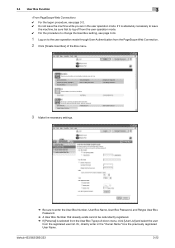
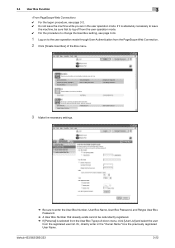
bizhub 423/363/283/223
3-22 3.4 User Box Function
3
0 For the logon procedure, see page 3-24.
1 Log on to the user operation mode through User Authentication from the PageScope Web Connection.
2 Click [Create User Box] of the Box menu.
3 Make the necessary settings.
% Be sure to enter the User Box Number, User Box Name... the "Owner Name" box the previously registered User Name.
If it is...
bizhub 223/283/363/423 Security Operations User Guide - Page 135


... Box Password that meets the requirements
of the Password Rules. Select the desired account
name. % If the User Box Type is [Group].
7 For [Change Owner], select the desired owner name. bizhub 423/363/283/223
3-25 Select the desired owner name. % [Change Account Name] appears if the Box Type is changed to [Personal]. 3.4 User Box Function
3
5 Select...
bizhub 223/283/363/423 Security Operations User Guide - Page 170


... User Box Password that meets the requirements of the account that the Account Name entered in the box is illegal. If
it is absolutely necessary to leave ...name," "Password," and "Confirm password" boxes. % If the "Use unused box number" check box is selected, the User Box No.
is automatically assigned. % A Use Box Number that the User Box Password does not match appears. bizhub 423/363/283...
bizhub 423/363/283/223 Advanced Function Operations User Guide - Page 44


...Web Browser Function)
5.1
Using PageScope Web Connection
PageScope Web Connection is a device management utility that is supported by operating PageScope Web Connection using the Web ...[Delete]. To use various
functions such as the status check, setting change, and network setting functions of the page being displayed. Reference - If you see the URL of the MFP. bizhub 423/363/283/...
bizhub 423/363/283/223 Advanced Function Operations User Guide - Page 48
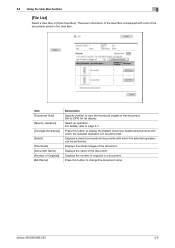
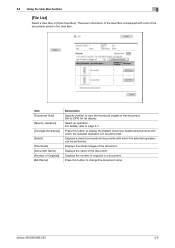
... page 5-7. For details, refer to [OFF] for list display.
bizhub 423/363/283/223
5-6
Press this button to display the [Select] check box beside...with which the selected operation can be performed. Displays the number of the document. Select an operation.
Displays the name of originals in a document. Displays thumbnail images of the document. 5.4 Using the User Box function
5
[...
bizhub 423/363/283/223 Advanced Function Operations User Guide - Page 63


...
Edit the pages of the selected document. bizhub 423/363/283/223
6-11 If you cannot check the preview image or edit the data.
[Preview]
Press this button to delete the selected page.
Reference - You can rotate... - Item [Odd Page] [Even Page] [Preview /Set Range] [Delete Page]
Description Press this button to select the odd page.
When using data saved in the wrong direction,...
bizhub 423/363/283/223 Box Operations User Guide - Page 238


... can reference the contents of all User Boxes - Changing all User Boxes
bizhub 423/363/283/223
8-25 Deleting all User Box settings - Setting User Box administrator
To set a User Box... details on Password Rules, refer to register the User Box administrator's password. User name: boxadmin Password: Password determined in the User Box Administrator Setting screen
Administrator's available ...
bizhub 423/363/283/223 Box Operations User Guide - Page 296
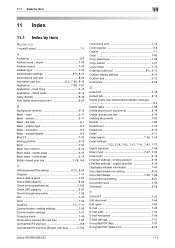
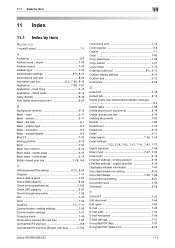
... 8-23
Document details 7-65, 7-98
Document hold setting 8-21 Document name 7-53 Download 9-28
E
ECM OFF 7-52 Edit document 7-68 Edit name 7-62 E-mail 7-38 E-mail addr 7-44 E-mail encryption 7-58 E-Mail settings 7-53 Encrypted PDF data 7-97 Encrypted PDF delete time 8-20
bizhub 423/363/283/223
11-2 original type 6-5 Basic - density 6-11 Basic - frame...
bizhub 423/363/283/223 Copy Operations User Guide - Page 43


... not be registered before pressing the Mode Memory
key.
% Press the Mode Memory key.
bizhub 423/363/283/223
4-7
d Reference
To prohibit modification and deletion of the selected key. Settings [Recall Copy Program] [Register Program]
[Check Job] [Edit Name] [Delete]
Select the key registered with the copy settings to be displayed. 4.4 Mode Memory
4
4.4
Mode Memory
Combine...
bizhub 423/363/283/223 Network Administrator User Guide - Page 122
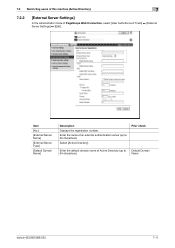
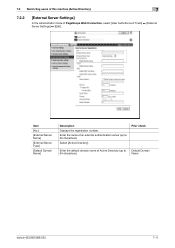
Select [Active Directory].
Name
bizhub 423/363/283/223
7-11 Enter the name of an external authentication server (up to 32 characters).
Prior check
Enter the default domain name of PageScope Web Connection, select [User Auth/Account Track] &#... characters). Item
[No.]
[External Server Name]
[External Server Type]
[Default Domain Name]
Description Displays the registration number.
bizhub 423/363/283/223 Network Administrator User Guide - Page 127


...check
Default Domain Name
bizhub 423/363/283/223
7-16 Select [NTLM v1] or [NTLM v2].
Enter the name of PageScope Web Connection, select [User Auth/Account Track] ö [External Server Settings] ö [Edit]. The default domain name must be uppercase letters. Item [No.] [External Server Name] [External Server Type]
[Default Domain Name]
Description
Displays the registration number.
bizhub 423/363/283/223 Network Administrator User Guide - Page 242


... ").
Click [Display] to display the current settings for limiting access to 142 bytes). In the IPv4 environment, enter the IPv4 address, NetBIOS name, or host name.
Enter a port number. If you select [Direct Input], enter the registration number. bizhub 423/363/283/223
11-9
Enter the user ID to destinations. Select the index character used destination.
bizhub 423/363/283/223 Network Administrator User Guide - Page 319
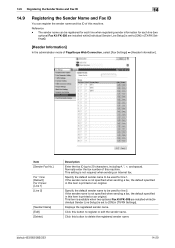
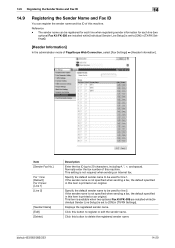
... 20 characters, including #, *, +, and space). Displays the registered sender name. bizhub 423/363/283/223
14-20 This item is available when two optional Fax Kit FK-508 are installed while [Individual Sender Line Setup] is set to delete the registered sender name.
If the sender name is not required when sending an Internet fax.
Item [Sender...
bizhub 423/363/283/223 Network Scan/Fax/Network Fax Operations User Guide - Page 49
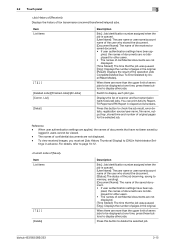
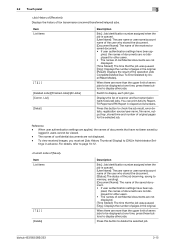
... not displayed for the selected job.
bizhub 423/363/283/223
3-15
To view received images, you must set [Job History Thumbnail Display] to delete the selected job. Item List items
[ ][ ] [Delete]
Description
[No.]: Job identification number assigned when the job is queued. [User Name]: The user name or user name/account name of the user who stored the...
bizhub 423/363/283/223 Network Scan/Fax/Network Fax Operations User Guide - Page 165


bizhub 423/363/283/223
8-10 8.2 Common lists
8
Print sample
Information included in the list
Item [No.] [Name] [Address Book]
Description Program destination number. Address book registration number. Name representing the program group registered.
bizhub 423/363/283/223 Network Scan/Fax/Network Fax Operations User Guide - Page 198


... book using up to register the smallest number available. To register a new destination, press [New]. 1/3 page
2/3 page
3/3 page
Item [No.] [Name]
bizhub 423/363/283/223
Description Press [No.], and then enter the registration number of the destination between 1 and 2000 (or between 1 and 1000 if no Hard Disk is installed). 9.2 One-Touch/User Box...
Similar Questions
How To Delete Email Addresses In Bizhub 452 Copier
(Posted by joygio50 9 years ago)
How To Set From Email Address On Bizhub 223
(Posted by ampatty 10 years ago)
Bizhub 423 And How To Delete Email Registration
(Posted by jdscoho 10 years ago)
Creating 'from' Email Address On Bizhub 283
I am trying to figure out how to set up an email account on the copier. I already have the "One Touc...
I am trying to figure out how to set up an email account on the copier. I already have the "One Touc...
(Posted by jennifers 11 years ago)

