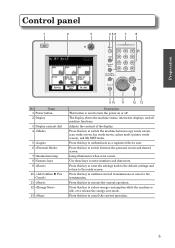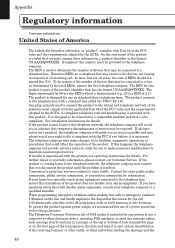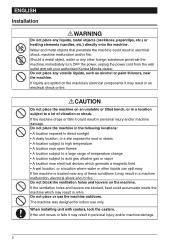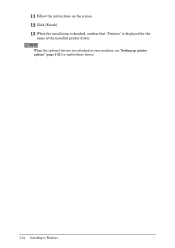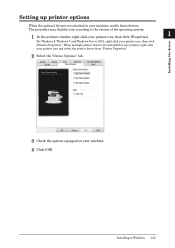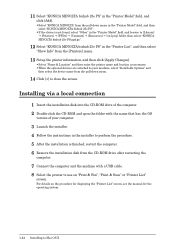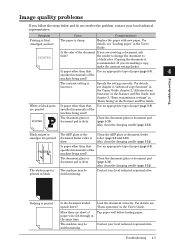Konica Minolta bizhub 25e Support Question
Find answers below for this question about Konica Minolta bizhub 25e.Need a Konica Minolta bizhub 25e manual? We have 6 online manuals for this item!
Question posted by motunrayoo485 on March 23rd, 2023
What Does It Means Printer Malfunction Have Been Detected.
The person who posted this question about this Konica Minolta product did not include a detailed explanation. Please use the "Request More Information" button to the right if more details would help you to answer this question.
Current Answers
Answer #1: Posted by Odin on March 23rd, 2023 4:59 PM
This terminology, as I'm sure you'll agree, is not very helpful. Your best bet is to consult the manufacturer; use the contact information at https://www.contacthelp.com/koinica&20minolta. Unfortunately, the company may just tell you to take the unit in for service.
Hope this is useful. Please don't forget to click the Accept This Answer button if you do accept it. My aim is to provide reliable helpful answers, not just a lot of them. See https://www.helpowl.com/profile/Odin.
Answer #2: Posted by SonuKumar on March 23rd, 2023 7:16 PM
If you are receiving a message on your Konica Minolta Bizhub 25e indicating that a printer malfunction has been detected, it means that the printer has encountered an error that is preventing it from functioning properly. This error could be related to a hardware or software issue, and it may require troubleshooting to identify and resolve the problem.
Here are some steps you can take to try and resolve the issue:
- Check the printer status: Look at the printer display panel to see if there are any error messages or status indicators that can provide more information about the problem. If you see an error code, make a note of it as it may help identify the issue.
- Restart the printer: Try turning off the printer, waiting for a few minutes, and then turning it back on again. This can sometimes resolve software-related issues.
- Check the printer connections: Ensure that all cables and connections are securely in place, including the power cable, USB or network cables, and any other peripherals.
- Clear any print jobs: If there are any print jobs in the queue, try clearing them and then restarting the printer.
- Update printer firmware: Check if there is a firmware update available for your printer and install it if possible. This can fix any software-related issues and improve printer performance.
Please respond to my effort to provide you with the best possible solution by using the "Acceptable Solution" and/or the "Helpful" buttons when the answer has proven to be helpful.
Regards,
Sonu
Your search handyman for all e-support needs!!
Related Konica Minolta bizhub 25e Manual Pages
Similar Questions
What Happen When My Bizhub 25e Is Displaying Toner Empty
(Posted by Anonymous-174982 5 months ago)
Bizhub 25e Ic (drum) Not Set
HiERROR MESSAGE: - The IC (drum) is not setPlease, how can I reset the IC (drum) of my bizhub 25e.Th...
HiERROR MESSAGE: - The IC (drum) is not setPlease, how can I reset the IC (drum) of my bizhub 25e.Th...
(Posted by stingenglobal2000 2 years ago)
It Says Printer Malfunction Have Been Detected Error 18
(Posted by allifaosiyat 2 years ago)
Malfunction Detected Turn The Main Swift Off And On (bizhub 751)
(Posted by almirportal 9 years ago)