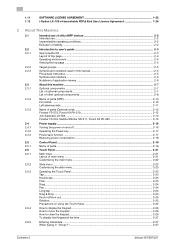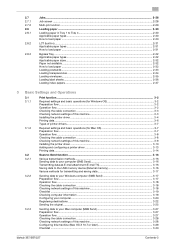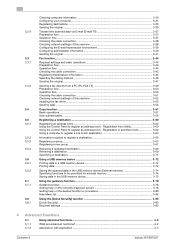Konica Minolta bizhub 227 Support Question
Find answers below for this question about Konica Minolta bizhub 227.Need a Konica Minolta bizhub 227 manual? We have 2 online manuals for this item!
Question posted by Cernyte on October 23rd, 2015
How Do You Access The Meter Reading Through The Counter On The Copier
The person who posted this question about this Konica Minolta product did not include a detailed explanation. Please use the "Request More Information" button to the right if more details would help you to answer this question.
Current Answers
Answer #1: Posted by TechSupport101 on October 23rd, 2015 11:57 AM
Hi. See page 54 of the Quick Start Guide here https://www.helpowl.com/manuals/Konica%20Minolta/bizhub227/244008
Related Konica Minolta bizhub 227 Manual Pages
Similar Questions
Error Deleting - How To Fix? - Konica Bizhub227
error deleting - how to fix?
error deleting - how to fix?
(Posted by ciuncanuflorin 2 years ago)
Admin Password Reset
i have one konica minolta bizhub 227.i forgot my administration password.can anyone help me to reset...
i have one konica minolta bizhub 227.i forgot my administration password.can anyone help me to reset...
(Posted by eclchirala 2 years ago)
Bizhub 215 Meter Reading
How do I get a meter reading on a Bizhub 215?
How do I get a meter reading on a Bizhub 215?
(Posted by evaemartin 8 years ago)
How Do You Get A Meter Reading Of Km Bizhub C284e?
Need instructions on how to get a meter read off Konica Minolta Bizhub C248E
Need instructions on how to get a meter read off Konica Minolta Bizhub C248E
(Posted by Anonymous-123595 10 years ago)
Meter Reading
Could you please tell me where is the meter to send in my meter reading?
Could you please tell me where is the meter to send in my meter reading?
(Posted by jano61413 12 years ago)