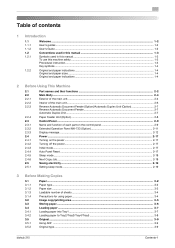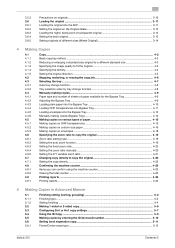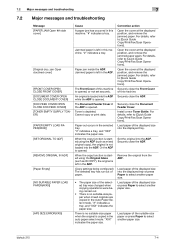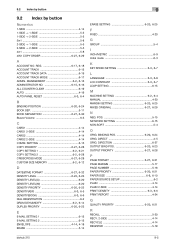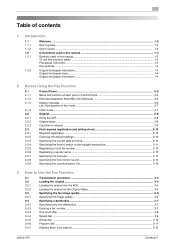Konica Minolta bizhub 215 Support Question
Find answers below for this question about Konica Minolta bizhub 215.Need a Konica Minolta bizhub 215 manual? We have 7 online manuals for this item!
Question posted by stellagrace87 on May 16th, 2013
How To Set Original To Adf
how to set original to adf
Current Answers
Answer #1: Posted by TommyKervz on May 16th, 2013 11:21 PM
Greetings - Please download and refer to page 3 of your product's
'bizhub 215 Copy Operations User Guide' available for free download in pdf on the link below -
'bizhub 215 Copy Operations User Guide' available for free download in pdf on the link below -
http://www.helpowl.com/manuals/Konica%20Minolta/bizhub215/162153
Hope this helps
Related Konica Minolta bizhub 215 Manual Pages
Similar Questions
Bizhub 215 Caution No Network Setting - Konica Minolta
When Im trying to smb scan in Konica Minolta Bizhub 215, it showing "caution- No Network Setting".Ho...
When Im trying to smb scan in Konica Minolta Bizhub 215, it showing "caution- No Network Setting".Ho...
(Posted by ramshidkhan 6 years ago)
Bizhub 215 Meter Reading
How do I get a meter reading on a Bizhub 215?
How do I get a meter reading on a Bizhub 215?
(Posted by evaemartin 8 years ago)
How Do I Set Up A Device Certificate On A Konica Bizhub 421
(Posted by lestecraz 9 years ago)
How To Settings Paper In Konica Minolta Bizhub 215 Printers
(Posted by boJohnn 10 years ago)
Mac User Set-up With Account Auth Code Bizhub C552
How do I set up a Mac user with an authorization code to print copies for tracking purposes? I was a...
How do I set up a Mac user with an authorization code to print copies for tracking purposes? I was a...
(Posted by lkasacoldwellbanker 11 years ago)