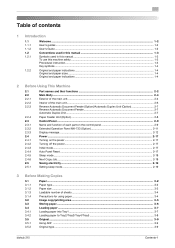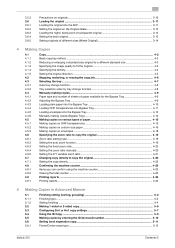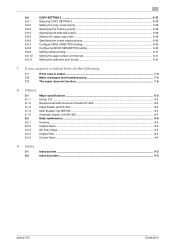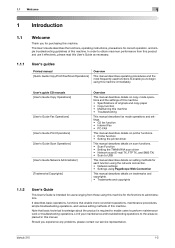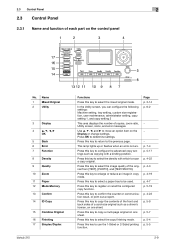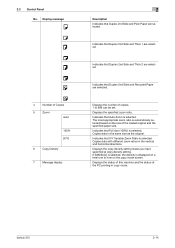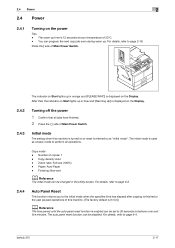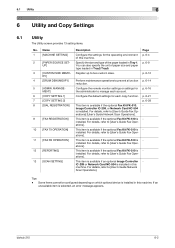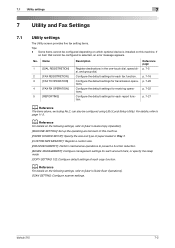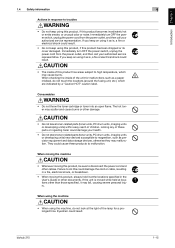Konica Minolta bizhub 215 Support Question
Find answers below for this question about Konica Minolta bizhub 215.Need a Konica Minolta bizhub 215 manual? We have 7 online manuals for this item!
Current Answers
Answer #1: Posted by waelsaidani1 on August 21st, 2017 1:54 AM
Hello follow instructions here to solve this problem: http://manuals.konicaminolta.eu/bizhub-C554-C454-C364-C284-C224/EN/contents/id16-0008.html
Related Konica Minolta bizhub 215 Manual Pages
Similar Questions
How To Reset Konica Minolta Bizhub 215 Admin Password
how to reset konica minolta bizhub 215 admin password.can not login with (sysadm)
how to reset konica minolta bizhub 215 admin password.can not login with (sysadm)
(Posted by sunnasoft 8 years ago)
How To Remove This Code C3452 In Bizhub 215
How to remove this code c3452 in bizhub 215
How to remove this code c3452 in bizhub 215
(Posted by touseefmumtaz786 8 years ago)
Bizhub 215 Meter Reading
How do I get a meter reading on a Bizhub 215?
How do I get a meter reading on a Bizhub 215?
(Posted by evaemartin 8 years ago)
Konica Minolta Bizhub 215 How To Configure Paper Size
(Posted by dbercontr 10 years ago)
How To Settings Paper In Konica Minolta Bizhub 215 Printers
(Posted by boJohnn 10 years ago)