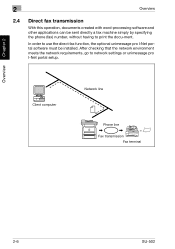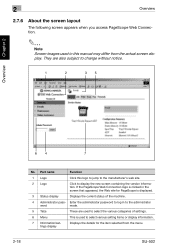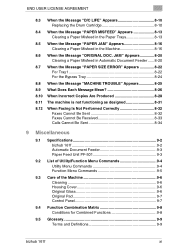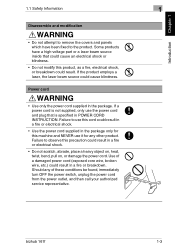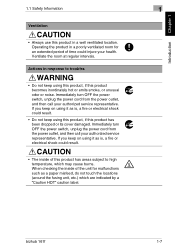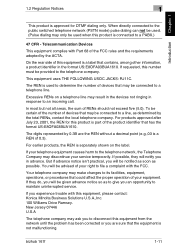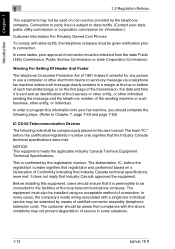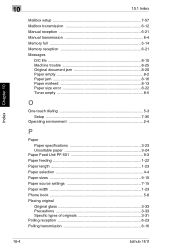Konica Minolta bizhub 161f Support Question
Find answers below for this question about Konica Minolta bizhub 161f.Need a Konica Minolta bizhub 161f manual? We have 2 online manuals for this item!
Question posted by lawrencelani on March 24th, 2013
How Can I Solve The Problem When I Have The Word Machine Trouble-service Call
The person who posted this question about this Konica Minolta product did not include a detailed explanation. Please use the "Request More Information" button to the right if more details would help you to answer this question.
Current Answers
Related Konica Minolta bizhub 161f Manual Pages
Similar Questions
How Do I Solve My Bizhub Machine Trouble Service Call C3451
(Posted by zubitex4real 5 years ago)
Machine Trouble Service Call C3452
The machine gives me the error message which is Machine Trouble SERVICE CALL C3452
The machine gives me the error message which is Machine Trouble SERVICE CALL C3452
(Posted by kaebzicpeni 8 years ago)
Kindly Send The Procedure Of Removing Mantainance Call2 From Konica Minolta 215
(Posted by elishabwonde 8 years ago)
Black Bar Across Screen
Turn on power, machine does not go to warm up mode and Please wait is not coming up on screen. There...
Turn on power, machine does not go to warm up mode and Please wait is not coming up on screen. There...
(Posted by adjustu 11 years ago)
Parts List Guide Bizhub C550
Service Manual Bizhub C550
(Posted by tecnocomercial 12 years ago)