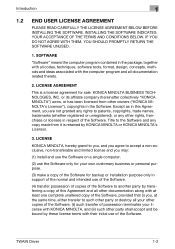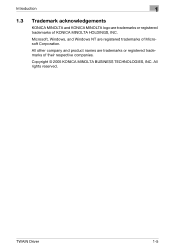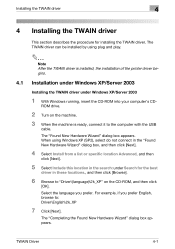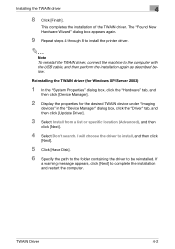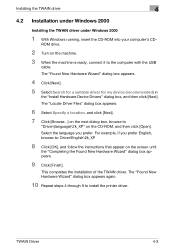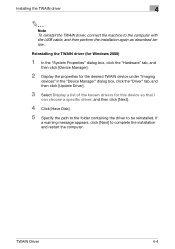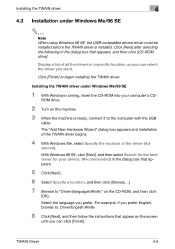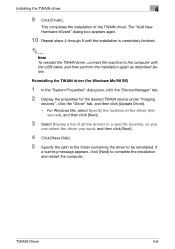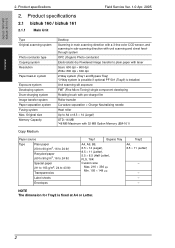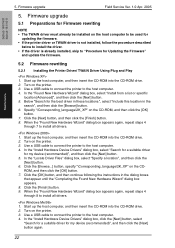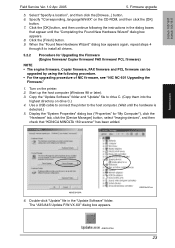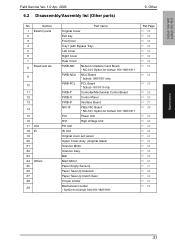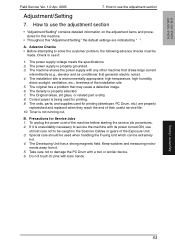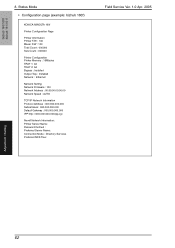Konica Minolta bizhub 160 Support Question
Find answers below for this question about Konica Minolta bizhub 160.Need a Konica Minolta bizhub 160 manual? We have 5 online manuals for this item!
Question posted by magwabat on July 17th, 2012
How Do I Install A Minolta 160f On A Laptop With Windows 7?
The person who posted this question about this Konica Minolta product did not include a detailed explanation. Please use the "Request More Information" button to the right if more details would help you to answer this question.
Current Answers
Related Konica Minolta bizhub 160 Manual Pages
Similar Questions
How To Install Konica Minolta C451 Driver Windows Xp
(Posted by eldcy 10 years ago)
How To Install Konica Minolta C452 On Windows Xp
(Posted by RgonzWimm 10 years ago)
Jam In Fuser Of Konica Minolta Bizhub 160f
I have one of these which is generally great though clearly no longer a "current" model! However it ...
I have one of these which is generally great though clearly no longer a "current" model! However it ...
(Posted by johnhoward720 10 years ago)
After I Installed My Printer The Scanner Does Not Work.
Hi. I installed my Konica Minolta bizhub 160fprinter. Its a print, copy, scan, fax. My computer does...
Hi. I installed my Konica Minolta bizhub 160fprinter. Its a print, copy, scan, fax. My computer does...
(Posted by seamanchantel 11 years ago)
Bizhub 160f Rejects Correct Toner Saying Incorrect T/c Type
My bizhub 160f rejects the correct original toner TN113. This started after I had tried refilling th...
My bizhub 160f rejects the correct original toner TN113. This started after I had tried refilling th...
(Posted by jjoseph 12 years ago)