Konica Minolta bizhub 160 Support Question
Find answers below for this question about Konica Minolta bizhub 160.Need a Konica Minolta bizhub 160 manual? We have 5 online manuals for this item!
Current Answers
Related Konica Minolta bizhub 160 Manual Pages
bizhub 160 TWAIN Driver User Guide - Page 4


... from the actual screen display.
Read these instructions thoroughly before using the functions. Screen images used in a safe location for general safety precautions, refer to change without prior permission.
For instructions on setting up and using a machine as a scanner. Introduction
1
1 Introduction
1.1 Welcome
This manual provides information on using the machine itself...
bizhub 160 TWAIN Driver User Guide - Page 7


Further use, duplication or disclosure is subject to restricted rights software as appropriate. NO CHANGE IN THIS AGREEMENT IS EFFECTIVE UNLESS WRITTEN AND SIGNED BY PROPERLY AUTHORISED REPRESENTATIVES OF EACH PARTY. Use, duplication or disclosure by the Government is subject ...
bizhub 160 TWAIN Driver User Guide - Page 9
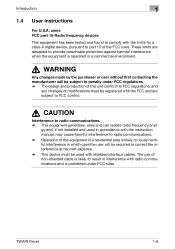
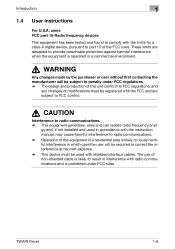
...
7 CAUTION
Interference to penalty under FCC rules. users FCC part 15-Radio frequency devices
This equipment has been tested and found to comply with shielded interface cables. These limits...for a class A digital device, pursuant to part 15 of this equipment in a residential area is likely to cause harmful interference in a commercial environment.
7 WARNING
Any changes made by the purchaser ...
bizhub 160 TWAIN Driver User Guide - Page 26


... , the scanning area can be moved. When the pointer changes to , the scanning area can be changed. Common settings
6
Over view window
The prescanned image is displayed in this window with the scanning area specified in the Original Size pull-down list ...
bizhub 160 TWAIN Driver User Guide - Page 28


... values in shadows, midtones, and highlights areas. There are three input controls available: -
Magenta-Green -
Lightness can be set the gamma of the image without changing the original resolution. Color balance
This function is used to "Color balance" on page 6-5.
SU-502 User Guide - Page 5
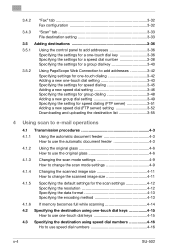
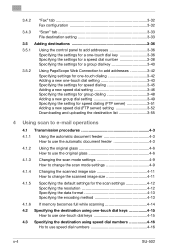
... to use the automatic document feeder 4-3
4.1.2
Using the original glass 4-6 How to use the original glass 4-6
4.1.3
Changing the scan mode settings 4-9 How to change the scan mode settings 4-9
4.1.4
Changing the scanned image size 4-11 How to change the scanned image size 4-11
4.1.5
Specifying the default settings for the scan settings 4-12 Specifying the resolution...
SU-502 User Guide - Page 9


... manual provided with the machine. The information contained in this manual and the enclosed CD-ROM in a safe location for general safety precautions, refer to change without notice.
1-2
SU-502 Trademark acknowledgements
PageScope is trademark of Novell, Inc.
SU-502 User Guide - Page 10
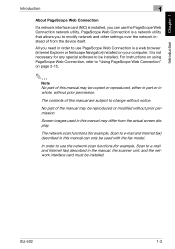
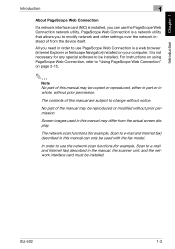
...on your computer.
The network scan functions (for example, Scan to e-mail and Internet fax) described in order to change without prior permission.
For instructions on using PageScope Web Connection, refer to modify network and other settings over the network ... allows you can only be used in this manual may differ from the device itself. Screen images used with the fax model.
SU-502 User Guide - Page 29
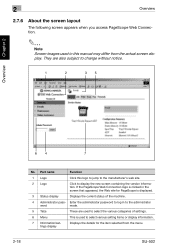
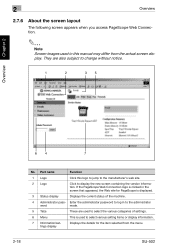
Enter the administrator password to log in to the administrator
word
mode.
5 Tabs
These are also subject to change without notice.
1
2
35
64
7
No. Part name
Function
1 Logo
Click this manual may differ from the menu.
2-18
SU-502 Overview Chapter 2
2
Overview
2.7.6
About the ...
SU-502 User Guide - Page 30
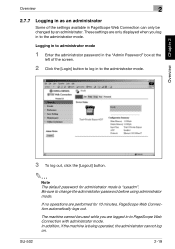
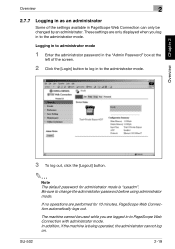
...administrator cannot log on. In addition, if the machine is "sysadm". Be sure to change the administrator password before using administrator mode. These settings are logged in to the administrator mode....used while you are only displayed when you log in PageScope Web Connection can only be changed by an administrator. Overview Chapter 2
Overview
2
2.7.7
Logging in as an administrator
Some...
SU-502 User Guide - Page 40
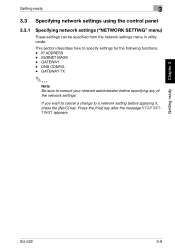
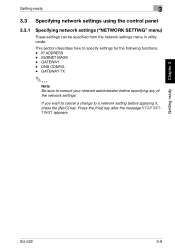
DNS CONFIG. - Press the [Yes] key after the message STOP SETTING? SUBNET MASK - If you wish to cancel a change to consult your network administrator before applying it, press the [No/C] key. Getting ready
3
3.3 Specifying network settings using the control panel
3.3.1
Specifying network settings ("NETWORK ...
SU-502 User Guide - Page 52


... NO. - AUTO RECEPTION -
POP3 ACCOUNT - POP3 PASSWORD - Getting ready Chapter 3
SU-502
3-21 REPLY ADDRESS - POP3 TIMEOUT - HEADER PRINT
2
Note If you wish to cancel a change to specify setting for the e-mail setting 2 functions are specified from the "E-MAIL SETTING 2" menu in utility mode. appears. Getting ready
3
3.3.3
Specifying other e-mail settings...
SU-502 User Guide - Page 67
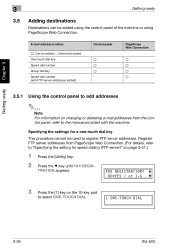
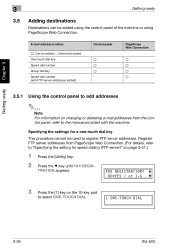
... dial number Group dial key Speed dial number (with the machine. PageScope Web Connection
o o o o
3.5.1 Using the control panel to add addresses
2
Note For information on changing or deleteing e-mail addresses from PageScope Web Connection. (For details, refer to register FTP server addresses. Getting ready Chapter 3
3
Getting ready
3.5 Adding destinations
Destinations can...
SU-502 User Guide - Page 72
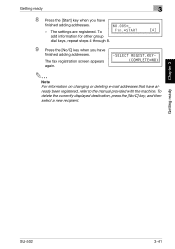
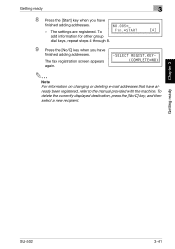
... dial keys, repeat steps 4 through 8.
9 Press the [No/C] key when you have
finished adding addresses.
-
The fax registration screen appears again.
2
Note For information on changing or deleting e-mail addresses that have already been registered, refer to the manual provided with the machine. The settings are registered. Getting ready Chapter 3
SU...
SU-502 User Guide - Page 92


...11.
11 Press the [Start] key. Using scan to the recipients. For information on changing the size, refer to "Changing the scanned image size" on page 4-9.
10 Press the * and ) keys to select ...press the [Yes] key.
- To specify detailed settings for the scan mode, press the , key. -
To change the size of the scanned image, press the , key.
- Scanning starts, and then the scan data is ...
SU-502 User Guide - Page 95


...
SU-502 For information on specifying detailed settings, refer to "Changing
the scan mode settings" on page 4-9.
10 Press the * and ) keys to "Changing the scanned image size" on the original glass when the screen... × 300 dpi, or 600 × 600 dpi), and then press the [Yes] key.
- To change the size of the pages in step 8.
-
The 600 × 600 dpi resolution cannot be selected if "...
SU-502 User Guide - Page 96


.../Photo] key, to the scan mode settings, press the [Start] key.
Using scan to e-mail operations Chapter 4
Using scan to e-mail operations
4
4.1.3 Changing the scan mode settings
How to change other settings, press the
, key. (Go to step 5.)
- To specify detailed settings for the scan mode, press the , key.
3 Press the * and...
SU-502 User Guide - Page 145


...is interrupted.
istered. The recipient's terminal is not able to open the attached file. Change the size, resolution and coding method so that is damaged.
correct. network settings. ...
Remedy
Page
Transmission is damaged. sible. The settings necessary Specify the necessary for the device are in - terrupt an Internet fax
sion is received containing no text and only ...
bizhub 160 User Guide - Page 17


.... In a domestic environment, this unit conform to FCC regulations, and any changes or modifications must be used with shielded interface cables.
The use of non-...
This device must be registered with radio communications and is prohibited under FCC regulations.
This device must be subject to penalty under CISPR 22 rules and local rules.
1-10
bizhub 160 Introduction Chapter...
Service Manual - Page 370


...rupt an Internet fax transmis- Malfunctions/Warning
No.
The connections are not registered.
the device are incorrect. An interruption in the It takes some e-mail applications, if an einserted ...
Cause
Action
Transmission is possi- Transmission is not possible. The recipient's terminal is not Change the size, resolution and coding
ble, but the
sion. only an attached file, it...
Similar Questions
How To Change Fuser Roller Konica Minolta Bizhub 363
(Posted by tonimilam3 10 years ago)
How To Change Paper Tray Settings In Bizhub C220
(Posted by doneyrki 10 years ago)
How To Change Time On Konica Minolta Bizhub C280
(Posted by jir38366 10 years ago)
How Do I Change My Password On The Bizhub 421
(Posted by maxipriest77 11 years ago)

