Konica Minolta FAX3900 Support Question
Find answers below for this question about Konica Minolta FAX3900.Need a Konica Minolta FAX3900 manual? We have 4 online manuals for this item!
Current Answers
There are currently no answers that have been posted for this question.
Be the first to post an answer! Remember that you can earn up to 1,100 points for every answer you submit. The better the quality of your answer, the better chance it has to be accepted.
Be the first to post an answer! Remember that you can earn up to 1,100 points for every answer you submit. The better the quality of your answer, the better chance it has to be accepted.
Related Konica Minolta FAX3900 Manual Pages
FAX 2900/FAX 3900 User's Guide GDI Printer Controller - Page 16
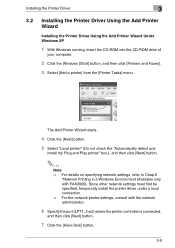
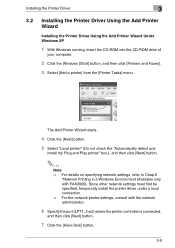
...ROM drive of
your computer.
2 Click the Windows [Start] button, and then click [Printers and Faxes].
3 Select [Add a printer] from the [Printer Tasks] menu. Since other network settings must ... install the printer driver under a local connection. H For the network printer settings, consult with FAX3900).
The Add Printer Wizard starts.
4 Click the [Next] button.
5 Select "Local printer"...
FAX 2900/FAX 3900 User's Guide GDI Printer Controller - Page 50
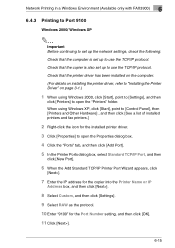
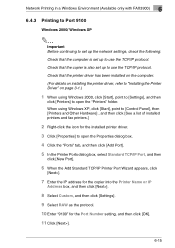
... Panel], then [Printers and Other Hardware] , and then click [See a list of installed printers and fax printers.]
2 Right-click the icon for the Port Number setting, and then click [OK]. 11 Click ...] to use the TCP/IP protocol. 6 Network Printing in a Windows Environment (Available only with FAX3900)
6.4.3 Printing to Port 9100
Windows 2000/ Windows XP
Important Before continuing to set up the...
FAX 2900/FAX 3900 User Guide - Page 4


...Dial List 3-36 Key Setting List 3-36 Machine Status 3-36 Configuration Page 3-36 Relay Box List (Available only with FAX3900 3-36
3.11 Print Area 3-37
4 ...Making Copies
4.1 Making a Basic Copy 4-2 4.2 Selecting the Paper 4-4
Manual Paper Selection 4-4 Selecting Manually Fed Paper 4-4 Manually Selecting the Paper Size 4-4 Specifying the Size and Type...
FAX 2900/FAX 3900 User Guide - Page 41


Before Making Copies or Faxing Chapter 3
3
3.1 Available Features
3.1 Available Features
The main copy settings available with FAX3900
Zoom Ratio G Reduced/Full Size/Enlarged
(p. 4-9)
Finishing G Sort (p. 4-14)
3-2 Copies G 1-sided copies (p. 4-2)
G 2in1 copies (p. 4-13)
Note Available only with this machine are listed below.
For details on their operation, refer to the pages ...
FAX 2900/FAX 3900 User Guide - Page 42


By increasing the machine's memory, more
pages can be scanned.
Before Making Copies or Faxing Chapter 3
3-3 3.2 Components and Their Functions
3
3.2 Components and Their Functions
Main Unit G FAX2900/3900
Paper Feed Cassette (option) G Capable of holding up to 500 sheets of paper.
32 MB Memory (option only for FAX3900) G Increases the machine's memory.
FAX 2900/FAX 3900 User Guide - Page 49


...machine is paused or while
printing.
• Press to start a scanning or print cycle. • Starts a fax transmission. • Press to specify the various settings. • The indicator lights up in letters. Available only with FAX3900...16 [Fax] key 17 [Scan] key
18 [123/ABC] key 19 Error lamp
Description
Press to change the zoom ratio in the range between typing in numbers and typing in...
FAX 2900/FAX 3900 User Guide - Page 70


.... Before Making Copies or Faxing Chapter 3
3.10 Checking the Machine Status
3
3.10 Checking the Machine Status
The total number of pages printed and scanned since this machine was installed.
Menu TOTAL PAGE...LIST
SPEED DIAL LIST
KEY SETTING LIST
MACHINE STATUS CONFIGRATION PAGE RELAY BOX LIST Available only with FAX3900
Description
Displays the total number of documents stored in the...
FAX 2900/FAX 3900 User Guide - Page 75


...List (Available only with FAX3900) The list of the... one -touch dial keys are printed in numerical order.
Machine Status The current machine settings are printed. OT-NO. SP-NO.
Configuration Page The list... of document pages are printed. Before Making Copies or Faxing Chapter 3
3
3.10 Checking the Machine Status
Memory Image Print
A reduced image of the first page of...
FAX 2900/FAX 3900 User Guide - Page 120


FAX3900 FAX2900
5 Using the 10-Key Pad, enter the
desired transmission time, and then press the [Yes] key. or Press the [Function] key twice to correct the time,
press the [No] key, and then enter the correct time.
6 Specify the fax... number of the
recipient. H If you to "Dialing" on page 5-2.
7 Press the [Start] key. The machine scans the document, then enters ...
FAX 2900/FAX 3900 User Guide - Page 121


... with F codes can be sent to a recipient's mailbox. Machines compatible with F code transmission.
To fax using mailbox transmission
1 Position the document to select "MAILBOX TX", and then press the [Yes] key. FAX3900
FAX2900
Fax Transmission/Reception Methods Chapter 6
6-12 6
6.1 Transmission Methods
Mailbox Transmission
The fax can be specified as recipients for sending an...
FAX 2900/FAX 3900 User Guide - Page 125


... page 7-53 "
Note
Relay broadcast transmission is compatible with FAX3900)
If this machine is printed at the receiving stations. In order to function as a relay station, it can be programmed.
For details on programming a Relay Box, refer to fax using relay broadcast transmission, the receiving stations (final recipients) must be programmed in a Relay...
FAX 2900/FAX 3900 User Guide - Page 132


... only be retrieved after entering the corresponding mailbox ID, confidential faxes can be used to "Specifying the Setting for "MAILBOX"" on this machine, this function can safely be sent and received. or Press the [Function] key 4 times to enter the mailbox ID.
FAX3900 FAX2900
3 Using the 10-Key Pad, enter the 4-
To retrieve...
FAX 2900/FAX 3900 User Guide - Page 133


... set up in other fax machines can be
called. H Refer to be received.
Note Polling reception is no need to enter a
polling ID and password, skip to select "POLLING RX", and then press the [Yes] key. FAX3900 FAX2900
Fax Transmission/Reception Methods Chapter 6
3 Specify the fax number to step 5 of "To fax using polling reception
1 Press...
FAX 2900/FAX 3900 User Guide - Page 139


...
Description Used to specify the default setting for the machine's operating environment. Available only with FAX3900 Available only with FAX3900
7-2 Using the Utility Mode Chapter 7
7
7.1 Utility Mode
There are fifteen menus in Tray1. Name 1 MACHINE SETTING 2 PAPER SOURCE
SETUP 3 ADMIN.MANAGEMENT 4 COPY SETTING 5 FAX REGISTRATION 6 TX OPERATION 7 RX OPERATION 8 COMM. Used to specify...
FAX 2900/FAX 3900 User Guide - Page 162


... just the corresponding one-touch dial key. (Available only with FAX3900)
5 BATCH TX 6 MAILBOX 7 RELAY BOX
This function can be used to specify the batch transmission setting (transmission time) for programming numbers where faxes are frequently sent to a set on this machine's many fax functions. This function can be specified in the memory and...
FAX 2900/FAX 3900 User Guide - Page 187


... the [Yes] key.
H If you wish to select "MAILBOX".
H Refer to "Setting Up the Fax Registration .
2 For FAX3900: Press the [6] key
from the 10-Key Pad to change the mailbox ID, press the [No] ...IDs must first be specified in order to receive faxes with mailbox reception only if the mailbox ID sent by the caller matches the mailbox ID set on this machine.
Note A mailbox ID cannot be set...
FAX 2900/FAX 3900 User Guide - Page 190


... and then press the [Yes]
key. H The Relay Box ID can be set to receive faxes with FAX3900)
Relay Box IDs must first be specified in order to any number between 0 and 9. H ...
7.6 Setting Up the Fax Registration
7
Specifying the Setting for " RELAY BOX" (Available only with mailbox reception only if the mailbox ID sent by the caller matches the mailbox ID set on this machine.
Note A Relay...
FAX 2900/FAX 3900 User Guide - Page 196


...: Does not automatically receive the fax. RX OPERATION
Characteristic/Description
1 MEMORY RX MODE This function can be stored in this machine's one-touch dial keys and speed...fax number or e-mail address. Do not forward ("OFF"): The document is not forwarded • The manufacturer's default setting is "OFF". * Forward the document to an e-mail address is only available with
FAX3900...
FAX 2900/FAX 3900 User Guide - Page 237


... was not removed from the memory.)
Turn the machine off, then on again. (The scanned data should be cleared from the main unit. In Fax mode, plain paper of a Load plain paper of...COVER MEMORY FULL
PRESS ANY KEY MACHINE TROUBLE
SERVICE CALL (C####) FUSER COVER OPEN
CLOSE FUSER COVER PAPER JAM
OPEN FRONT COVER
NO SUITABLE PAPER
LOAD PAPER (LT) INCORRECT T/C TYPE
CHANGE T/C LINE PROBLEM
(Flashing...
FAX 2900/FAX 3900 User Guide - Page 325


...& Network Scan Chapter 9
9
9.5 Using Internet Faxing Operations
9.5.6 Receiving Internet Faxes
9.5.6.1 Types of E-mail Messages That Can Be Received The copier can be automatically received.
Refer to ... address have not been specified correctly. Refer to periodically check the POP3 server, Internet faxes can receive the following types of a format specific to a certain application.
Similar Questions
How To Reprint A Fax Confirmation On Konica Minolta Fax 2900
(Posted by erinmeadows 9 years ago)
I Have A 3900 Konica Minolta - Why Can't I Receive Faxes
I recently had my machine serviced and now I can't receive faxes. Just keeps ringing.
I recently had my machine serviced and now I can't receive faxes. Just keeps ringing.
(Posted by lorrielovett 9 years ago)
Copy Of Faxes Sent And Received.
Is there a way that I can do a history on the incoming and outgoing faxes that our department have r...
Is there a way that I can do a history on the incoming and outgoing faxes that our department have r...
(Posted by Anonymous-118651 10 years ago)
Fax Machine Not Working
what does checking fax answer mean on a Konica Bizhub C35
what does checking fax answer mean on a Konica Bizhub C35
(Posted by syarnall 12 years ago)
Receiving Proof Of Delivery When Sending A Fax
When sending a fax, we need proof of delivery that the fax was received by the recipient.
When sending a fax, we need proof of delivery that the fax was received by the recipient.
(Posted by info20841 12 years ago)

