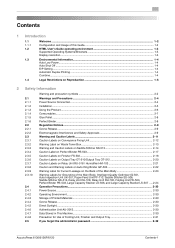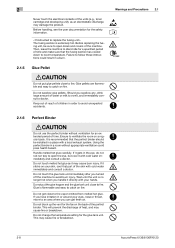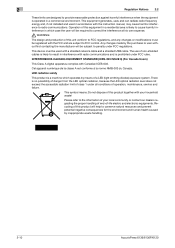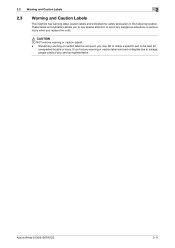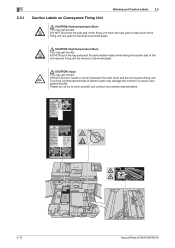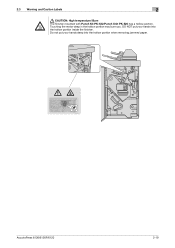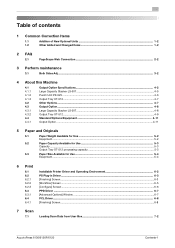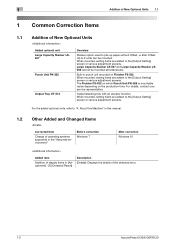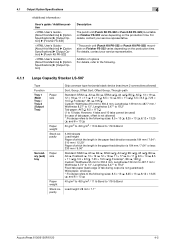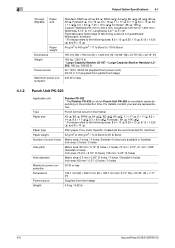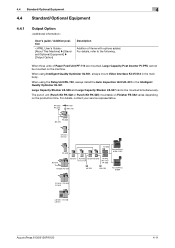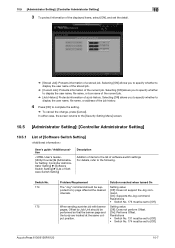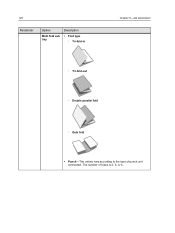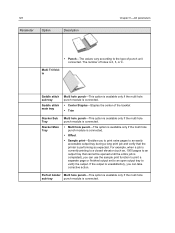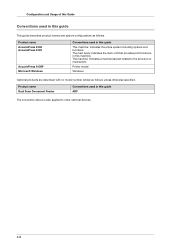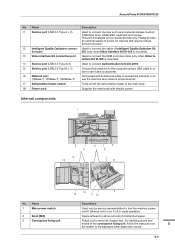Konica Minolta AccurioPress 6136 Support Question
Find answers below for this question about Konica Minolta AccurioPress 6136.Need a Konica Minolta AccurioPress 6136 manual? We have 19 online manuals for this item!
Question posted by jonanderson on May 5th, 2022
Punch Unit Isolation Dipsw
good Afternoon All I am looking for the faulty part isolation for the punch unit dip switch on the 6136.
Current Answers
Answer #1: Posted by SonuKumar on May 6th, 2022 9:26 AM
please contact konica support *
out parts rare to find
Please respond to my effort to provide you with the best possible solution by using the "Acceptable Solution" and/or the "Helpful" buttons when the answer has proven to be helpful.
Regards,
Sonu
Your search handyman for all e-support needs!!
Related Konica Minolta AccurioPress 6136 Manual Pages
Similar Questions
Toner Is Not Getting To Developer Unit
How do I test Toner motor send toner to Developer unit?
How do I test Toner motor send toner to Developer unit?
(Posted by heavenlyprinting 2 years ago)
Kip 7100 Touch Screen
good afternoon, i was trying to print blueprints for a coworker. but the printer would not process t...
good afternoon, i was trying to print blueprints for a coworker. but the printer would not process t...
(Posted by vnappi 2 years ago)
Error Replace Imaging Unit (k)
keeps coming up with replace imaging unit(k)
keeps coming up with replace imaging unit(k)
(Posted by andygilmour 7 years ago)
Replace K Cartridge But It Still Show On The Screen I-unit End K
replace K cartridge but it still show on the screen I-unit end k what can be the problem
replace K cartridge but it still show on the screen I-unit end k what can be the problem
(Posted by tman67668 8 years ago)
After Warming Up, There Is An Error Message Said 'not Installed I-unit Check M'
After Warming Up The Printer, There Is An Error Message Said " Not Installed I-unit Check M" I Do No...
After Warming Up The Printer, There Is An Error Message Said " Not Installed I-unit Check M" I Do No...
(Posted by joelmode 10 years ago)