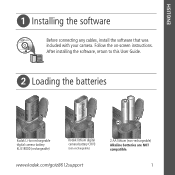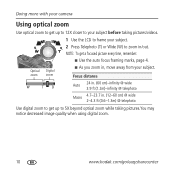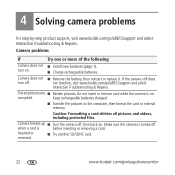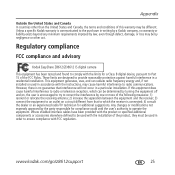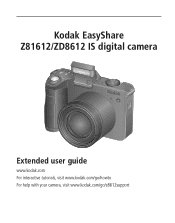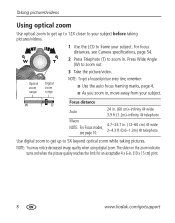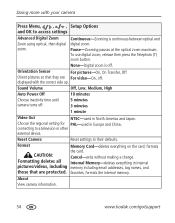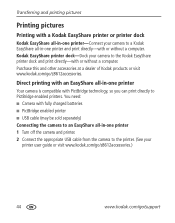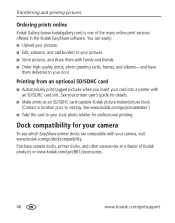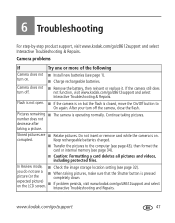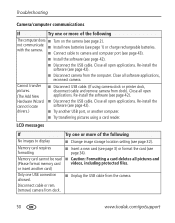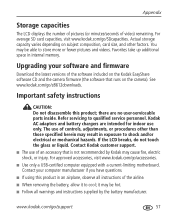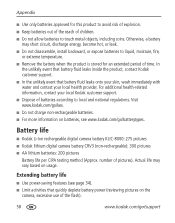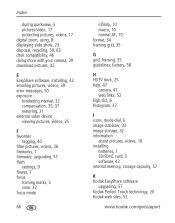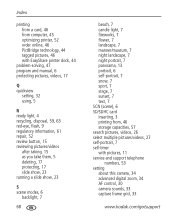Kodak ZD8612 Support Question
Find answers below for this question about Kodak ZD8612 - Easyshare Is Digital Camera.Need a Kodak ZD8612 manual? We have 2 online manuals for this item!
Question posted by geridelosreyes on May 30th, 2012
I Just Want To Ask?
if you have kodak, rechargeable battery,ZD8612IS OR Z8612IS???
I WANT TO BUY THAT.
Current Answers
Related Kodak ZD8612 Manual Pages
Similar Questions
Kodak Easyshare Z712 Is Wont Turn On With Rechargeable Battery Packs
(Posted by wismemoto 9 years ago)
I Cannot Seesee My Battery Life On Back Visor
(Posted by lupasthe 12 years ago)
My Camera Shuts Down When I Turn It On With The Memory Card In It.
Card and camera have worked well for a few years. Now the camera shuts down after I turn it when the...
Card and camera have worked well for a few years. Now the camera shuts down after I turn it when the...
(Posted by sttestert 12 years ago)
Just Want A Manual For C513 Camera
(Posted by dogman9 12 years ago)