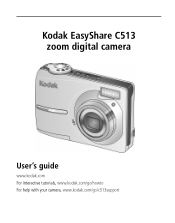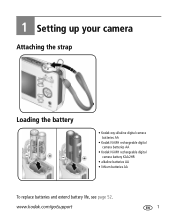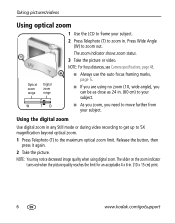Kodak C513 Support Question
Find answers below for this question about Kodak C513 - Easyshare Digital Camera.Need a Kodak C513 manual? We have 1 online manual for this item!
Question posted by dogman9 on June 29th, 2011
Just Want A Manual For C513 Camera
The person who posted this question about this Kodak product did not include a detailed explanation. Please use the "Request More Information" button to the right if more details would help you to answer this question.
Current Answers
Related Kodak C513 Manual Pages
Similar Questions
Camera Error E21 Saying See User Manual The Camera Is Kodak Easy Share
I have checked the manualunable to find any info on this problem also the lens isn't opening.
I have checked the manualunable to find any info on this problem also the lens isn't opening.
(Posted by Janineolucas 11 years ago)
How Do I Download The Software For This Camera?
I can not find any way to transfer the pictures from my camera to the computer and I was wondering i...
I can not find any way to transfer the pictures from my camera to the computer and I was wondering i...
(Posted by zmac717 11 years ago)
I Just Want To Ask?
if you have kodak, rechargeable battery,ZD8612IS OR Z8612IS??? I WANT TO BUY THAT.
if you have kodak, rechargeable battery,ZD8612IS OR Z8612IS??? I WANT TO BUY THAT.
(Posted by geridelosreyes 11 years ago)
Cannot Copy Kodak C513 Mov File To Pc
i have a mov file inside the memory card but cannot import or copy same file to a personal computer....
i have a mov file inside the memory card but cannot import or copy same file to a personal computer....
(Posted by flexicat0406532 12 years ago)
Lens Error 221,0,0,0
how it will be fix the camera says lens error 221,0,0,0
how it will be fix the camera says lens error 221,0,0,0
(Posted by artigasjessica 12 years ago)