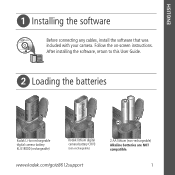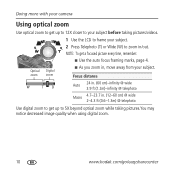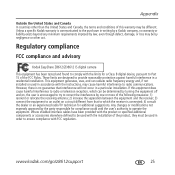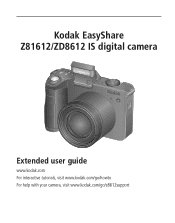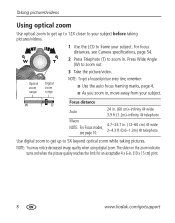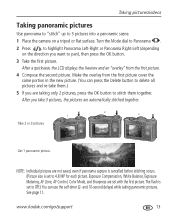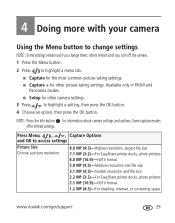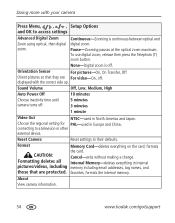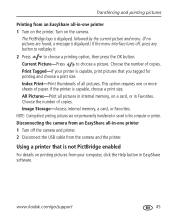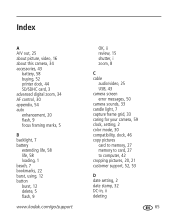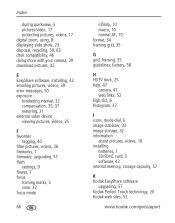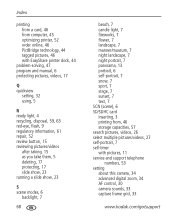Kodak ZD8612 Support Question
Find answers below for this question about Kodak ZD8612 - Easyshare Is Digital Camera.Need a Kodak ZD8612 manual? We have 2 online manuals for this item!
Question posted by eliotfam8 on September 19th, 2012
I Need A New Button For This Cammera
The person who posted this question about this Kodak product did not include a detailed explanation. Please use the "Request More Information" button to the right if more details would help you to answer this question.
Current Answers
Related Kodak ZD8612 Manual Pages
Similar Questions
Need Lens Cap For Zd8612 Is
I was recently given a ZD8612 IS. Seems like a great camera for an occasional user.I am in need of a...
I was recently given a ZD8612 IS. Seems like a great camera for an occasional user.I am in need of a...
(Posted by kb8lkh 2 years ago)
Kodak Easyshare V1253 Camera Clock Reset
Kodak EasyShare V1253 camera date and time reset when battery removed. Why?Here is the accurate answ...
Kodak EasyShare V1253 camera date and time reset when battery removed. Why?Here is the accurate answ...
(Posted by dbarcon 5 years ago)
Camera States Memory Is Full. Unable To Clear Memory Card?do I Need New Card???
Have downloaded photos to computer. Still memory is full. How do I clear card? Or do I buy new memo...
Have downloaded photos to computer. Still memory is full. How do I clear card? Or do I buy new memo...
(Posted by luna8077 11 years ago)
Mode Button Is Stuck
Is there anything I can do to unstick the mode button? I haven't used this camera in several months ...
Is there anything I can do to unstick the mode button? I haven't used this camera in several months ...
(Posted by qnryche 12 years ago)
I Cannot Seesee My Battery Life On Back Visor
(Posted by lupasthe 12 years ago)