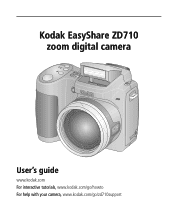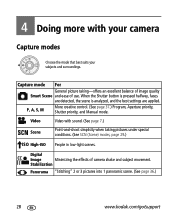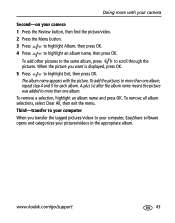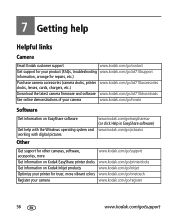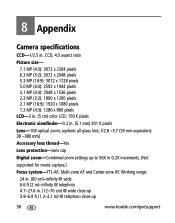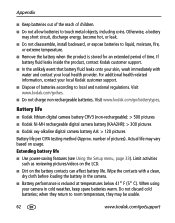Kodak ZD710 Support Question
Find answers below for this question about Kodak ZD710 - EASYSHARE Digital Camera.Need a Kodak ZD710 manual? We have 1 online manual for this item!
Question posted by marchegeorgesleroy on February 20th, 2012
Problems
When I open the camera the lens get out,few second later he
renter .The 2 battery are full.
Thanks to answer.
Leroy G.
Current Answers
Related Kodak ZD710 Manual Pages
Similar Questions
Kodak Easyshare V1253 Camera Clock Reset
Kodak EasyShare V1253 camera date and time reset when battery removed. Why?Here is the accurate answ...
Kodak EasyShare V1253 camera date and time reset when battery removed. Why?Here is the accurate answ...
(Posted by dbarcon 5 years ago)
Can I Use Aa Batteries On A Kodak Easyshare Zd710
(Posted by thete 9 years ago)
How To Set The Settings For A Kodak Easyshare Zd710
(Posted by MOwetiki11 9 years ago)
How Can I Get My Kodak Easyshare Zd710 Camera To Take Continous Pictures
(Posted by brianwarren 12 years ago)
Camera Will Not Turn On. Batteries Okay On Meter.
Camera wil not turn on. Batteries okay on meter.
Camera wil not turn on. Batteries okay on meter.
(Posted by Donvoyles 12 years ago)