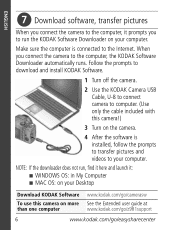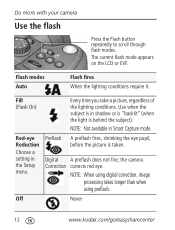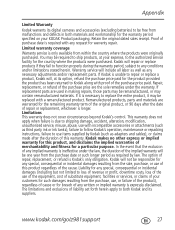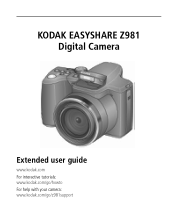Kodak Z981 Support Question
Find answers below for this question about Kodak Z981 - Easyshare Digital Camera.Need a Kodak Z981 manual? We have 2 online manuals for this item!
Question posted by rozellequarles on February 22nd, 2012
What Steps Should I Take To Download A Free Manual
The person who posted this question about this Kodak product did not include a detailed explanation. Please use the "Request More Information" button to the right if more details would help you to answer this question.
Current Answers
Related Kodak Z981 Manual Pages
Similar Questions
Kodak Easyshare Z981 Digital Camera
Is it possible to find a battery door for a Kodak Easyshare Z981 cameral. The camera still works. Bu...
Is it possible to find a battery door for a Kodak Easyshare Z981 cameral. The camera still works. Bu...
(Posted by jmorris77 6 years ago)
I Bought A Used Kodak Easyshare Z981 Digital Camera.. I Need The Software To G
I bought a used Kodak Easyshare z981 digital camera.. I need the software to go with it. Do you have...
I bought a used Kodak Easyshare z981 digital camera.. I need the software to go with it. Do you have...
(Posted by hooverbonnie2 10 years ago)
Need Software For Z981.
The software was no longer on my wife's computer after it was recently worked on. Website says it is...
The software was no longer on my wife's computer after it was recently worked on. Website says it is...
(Posted by denjefbry 11 years ago)
Will This Free Manual Work For Modelz71215
(Posted by Anonymous-51826 12 years ago)
How Do I Download The Manual G600
(Posted by baballyn 12 years ago)