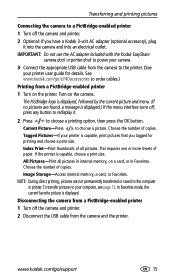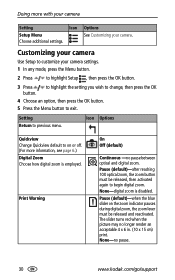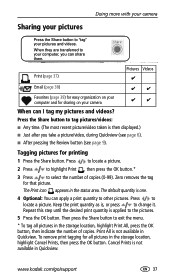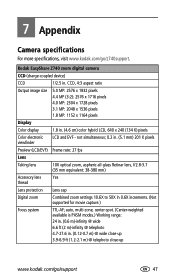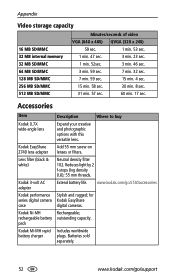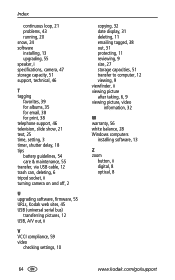Kodak Z740 Support Question
Find answers below for this question about Kodak Z740 - EASYSHARE Digital Camera.Need a Kodak Z740 manual? We have 1 online manual for this item!
Question posted by demark2929 on September 15th, 2012
Where Is The Ok Button?
The person who posted this question about this Kodak product did not include a detailed explanation. Please use the "Request More Information" button to the right if more details would help you to answer this question.
Current Answers
Related Kodak Z740 Manual Pages
Similar Questions
What Is Correct Size Of Sd Card For Kodak Z740? Tks
Trying to find what is correct SD card for Kodak camera Z740 Can you assist
Trying to find what is correct SD card for Kodak camera Z740 Can you assist
(Posted by ggrantwatt61819 8 years ago)
I Have A Z740 Camera And No Disc To Install On Windows 7, Any Help
(Posted by brownwalt 9 years ago)
The Ok Button On My Camera Has Stopped Working. Can It Be Repaired?
i
i
(Posted by bidauphinee 9 years ago)
The 'ok' Button On Cx7330.
The "OK" button on my CX7330 Kodak camera will not delete, enlarge, exit. etc. The arrows work fine,...
The "OK" button on my CX7330 Kodak camera will not delete, enlarge, exit. etc. The arrows work fine,...
(Posted by evlprk 11 years ago)