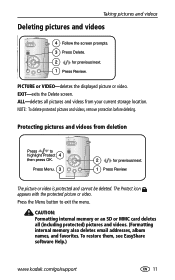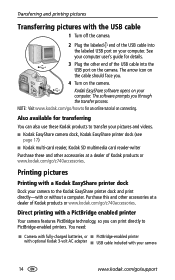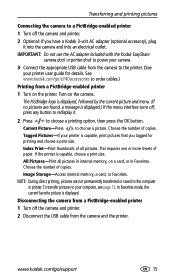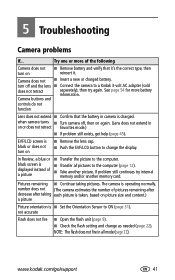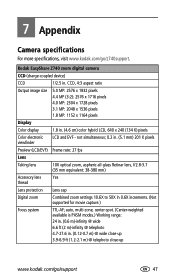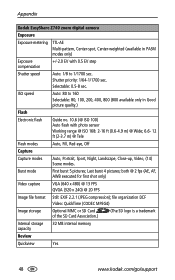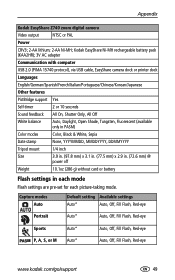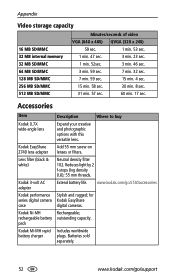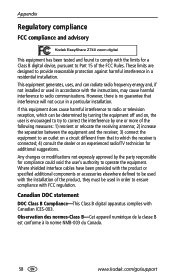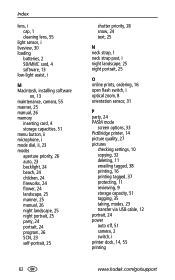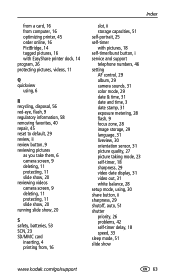Kodak Z740 Support Question
Find answers below for this question about Kodak Z740 - EASYSHARE Digital Camera.Need a Kodak Z740 manual? We have 1 online manual for this item!
Question posted by ggrantwatt61819 on September 30th, 2015
What Is Correct Size Of Sd Card For Kodak Z740? Tks
Trying to find what is correct SD card for Kodak camera Z740 Can you assist
Current Answers
Related Kodak Z740 Manual Pages
Similar Questions
Kodak Easyshare V1253 Camera Clock Reset
Kodak EasyShare V1253 camera date and time reset when battery removed. Why?Here is the accurate answ...
Kodak EasyShare V1253 camera date and time reset when battery removed. Why?Here is the accurate answ...
(Posted by dbarcon 5 years ago)
What Size Sd Card Does This Camera Use?
(Posted by johnjdavis 8 years ago)
Kodak Easyshare Z740 Memory Card Wont Format
(Posted by VichCo 9 years ago)
What Is The Lens Size For Kodak Z740
(Posted by hadot 10 years ago)