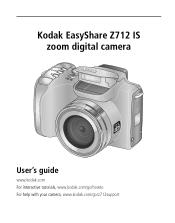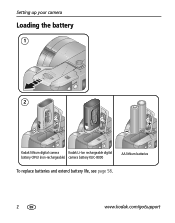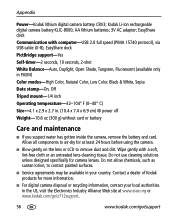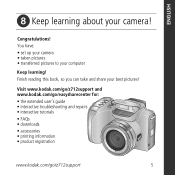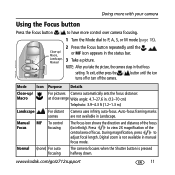Kodak Z712 Support Question
Find answers below for this question about Kodak Z712 - EASYSHARE IS Digital Camera.Need a Kodak Z712 manual? We have 2 online manuals for this item!
Question posted by marespooscats on December 28th, 2012
How Do I Use The Manual Settings?
I am trying to take a photo of a Christmas tree with it lights and not use a flash or extra lights in the room. I want the lights on the tree to stand out and not be fuzzy.
Current Answers
Related Kodak Z712 Manual Pages
Similar Questions
Where Can I Buy A Lens Cap For My Kodak Easyshare Z712 Is Digital Camera?
(Posted by BHITT91941 11 years ago)
Manuals For Easyshare C330 Camera
(Posted by Happy4X4 11 years ago)
What Does The Manual Setting On The Kodak Z915 Camera Do?
(Posted by jwteach 11 years ago)
My Kodak Easyshare Digital Camera Immediately Shuts Off When I Aim To Take A Pic
I have replaced the batteries so I know that isn't the problem. Any possible answers?
I have replaced the batteries so I know that isn't the problem. Any possible answers?
(Posted by jeannenepressley241 11 years ago)
Need To Download Manual For Easyshare Z712 Is. Easy Or Free Way?
(Posted by SCDAVIS2 12 years ago)