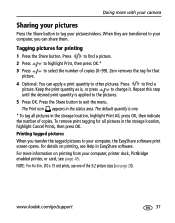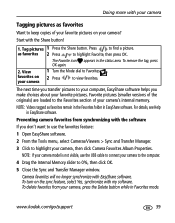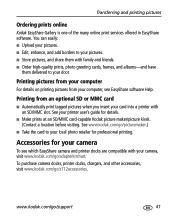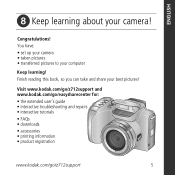Kodak Z712 Support Question
Find answers below for this question about Kodak Z712 - EASYSHARE IS Digital Camera.Need a Kodak Z712 manual? We have 2 online manuals for this item!
Question posted by grout on July 11th, 2012
How Do I E-mail Pictures From My Kodak Easy Share Since It Has Been Sold
The person who posted this question about this Kodak product did not include a detailed explanation. Please use the "Request More Information" button to the right if more details would help you to answer this question.
Current Answers
Related Kodak Z712 Manual Pages
Similar Questions
Where Can I Buy A Lens Cap For My Kodak Easyshare Z712 Is Digital Camera?
(Posted by BHITT91941 11 years ago)
My Kodak Easyshare Digital Camera Immediately Shuts Off When I Aim To Take A Pic
I have replaced the batteries so I know that isn't the problem. Any possible answers?
I have replaced the batteries so I know that isn't the problem. Any possible answers?
(Posted by jeannenepressley241 11 years ago)
Changing Date Stamp On And Off.
How do you take the date stamp off and on pictures? Camera is a Kodak Easy Share Z712 IS
How do you take the date stamp off and on pictures? Camera is a Kodak Easy Share Z712 IS
(Posted by cnomoore 12 years ago)
Easy Share Will Not Download Pictures.
My Kodak Easy Share will not download pictures to one of my Toshiba Satellite laptops. Any ideas?
My Kodak Easy Share will not download pictures to one of my Toshiba Satellite laptops. Any ideas?
(Posted by don92480 12 years ago)
Viewing Pictures After Transferring To Computer. Kodak Easy Share Freezes
Have transferred pictures from camera to hard drive via Easy share but when i wish to view them the ...
Have transferred pictures from camera to hard drive via Easy share but when i wish to view them the ...
(Posted by Anonymous-34420 12 years ago)