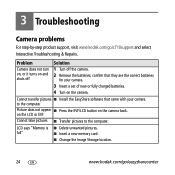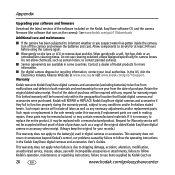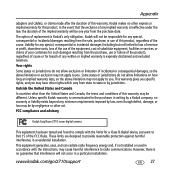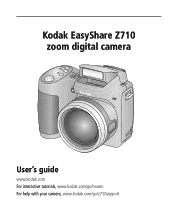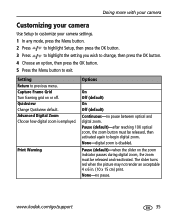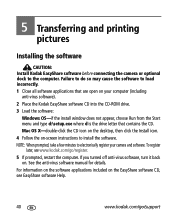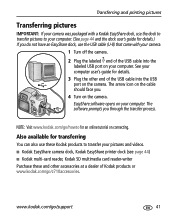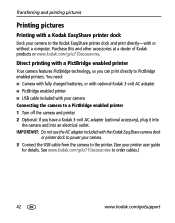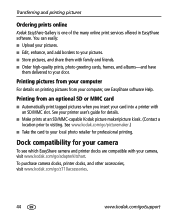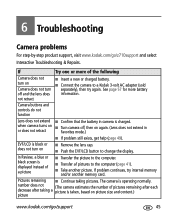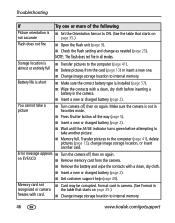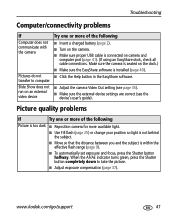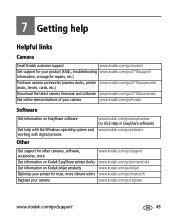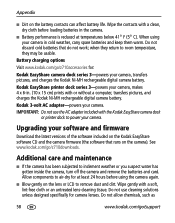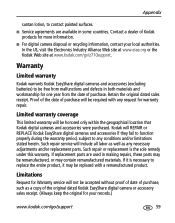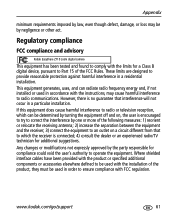Kodak Z710 Support Question
Find answers below for this question about Kodak Z710 - EASYSHARE Digital Camera.Need a Kodak Z710 manual? We have 2 online manuals for this item!
Question posted by tinagreg on January 7th, 2014
Why Can't I Turn On My Flash On The Kodak Easyshare Z710?
The flash on my Kodak Easyshare Z710 is not working. The flash mode in the LCD indicates "flash off". I have tried a new fully charged battery, however the flash does not fire in any mode. Do you think I need to replace the shutter/flash board?
Current Answers
Answer #1: Posted by TommyKervz on January 7th, 2014 5:16 AM
Greetings. Here is your manual. Should the issue persist, then it may mean that the firmware is corrupt and should be updated or there is a mechanical failure associated with the flash light.
Related Kodak Z710 Manual Pages
Similar Questions
Why The Camera Doesn't Last Long On Battery And Also Support My 32gb Sd Card
When I try formatting the Memory card it doesn't and then goes back to the same instruction..Also I ...
When I try formatting the Memory card it doesn't and then goes back to the same instruction..Also I ...
(Posted by saeedmujahid234 1 year ago)
Kodak Z710 Easyshare Digital Camera Memory Card
Everytime I put this new Kodak Memory card in it is showing Unuseable. I tried another Memory card (...
Everytime I put this new Kodak Memory card in it is showing Unuseable. I tried another Memory card (...
(Posted by sharonwerner 9 years ago)
How Do I Charge My Easyshare Kodak Z710
(Posted by chigcrysta 9 years ago)
Camera Turns Back Off After Lens Briefly Extends On A Fully Charged Battery
(Posted by chbacon 12 years ago)
I Have A Z1012.fully Charged Batteries Read Low When Put In Camera.undependable
Must keep turning on camera to take pictures.Feel like smashing it.Haven,t yet though.Any answeres?
Must keep turning on camera to take pictures.Feel like smashing it.Haven,t yet though.Any answeres?
(Posted by medievalman2 12 years ago)