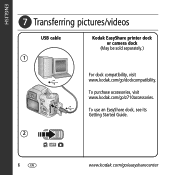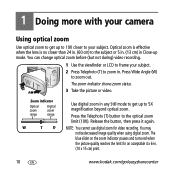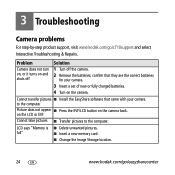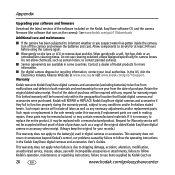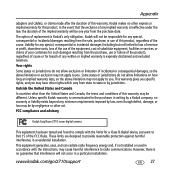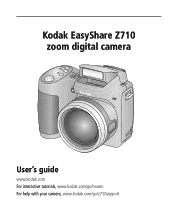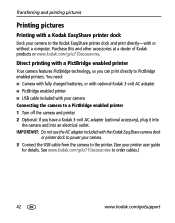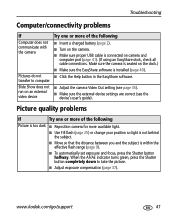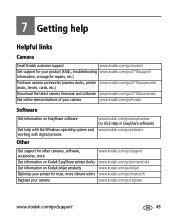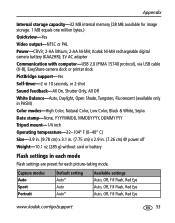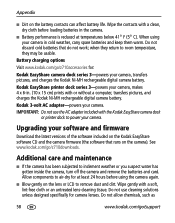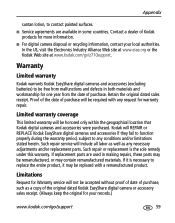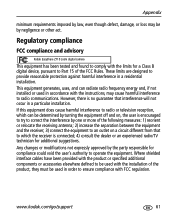Kodak Z710 Support Question
Find answers below for this question about Kodak Z710 - EASYSHARE Digital Camera.Need a Kodak Z710 manual? We have 2 online manuals for this item!
Question posted by chigcrysta on May 27th, 2014
How Do I Charge My Easyshare Kodak Z710
The person who posted this question about this Kodak product did not include a detailed explanation. Please use the "Request More Information" button to the right if more details would help you to answer this question.
Current Answers
Related Kodak Z710 Manual Pages
Similar Questions
Why The Camera Doesn't Last Long On Battery And Also Support My 32gb Sd Card
When I try formatting the Memory card it doesn't and then goes back to the same instruction..Also I ...
When I try formatting the Memory card it doesn't and then goes back to the same instruction..Also I ...
(Posted by saeedmujahid234 1 year ago)
Kodak Easyshare V1253 Camera Clock Reset
Kodak EasyShare V1253 camera date and time reset when battery removed. Why?Here is the accurate answ...
Kodak EasyShare V1253 camera date and time reset when battery removed. Why?Here is the accurate answ...
(Posted by dbarcon 5 years ago)
Kodak Easyshare M340 Camera Says Camera Is Charged But Won't Stay On
(Posted by AKjho 9 years ago)
Kodak Z710 Easyshare Digital Camera Memory Card
Everytime I put this new Kodak Memory card in it is showing Unuseable. I tried another Memory card (...
Everytime I put this new Kodak Memory card in it is showing Unuseable. I tried another Memory card (...
(Posted by sharonwerner 9 years ago)
Why Can't I Turn On My Flash On The Kodak Easyshare Z710?
The flash on my Kodak Easyshare Z710 is not working. The flash mode in the LCD indicates "flash off"...
The flash on my Kodak Easyshare Z710 is not working. The flash mode in the LCD indicates "flash off"...
(Posted by tinagreg 10 years ago)