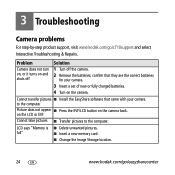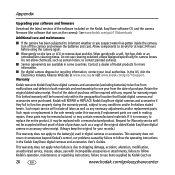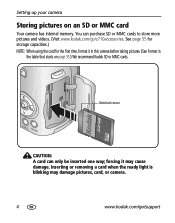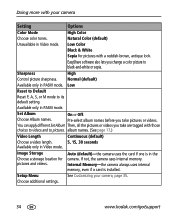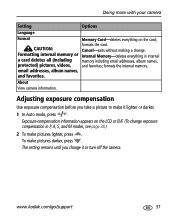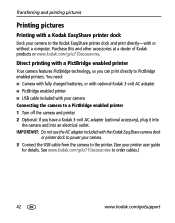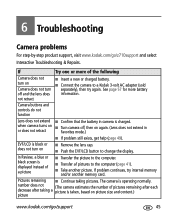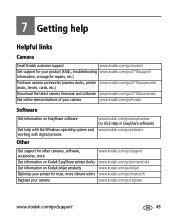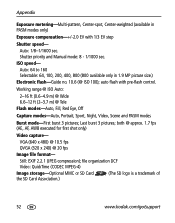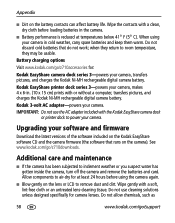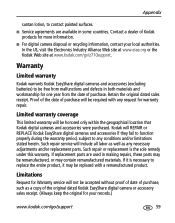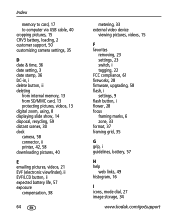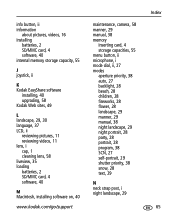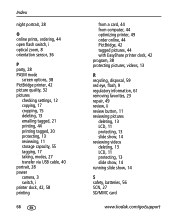Kodak Z710 Support Question
Find answers below for this question about Kodak Z710 - EASYSHARE Digital Camera.Need a Kodak Z710 manual? We have 2 online manuals for this item!
Question posted by saeedmujahid234 on July 11th, 2022
Why The Camera Doesn't Last Long On Battery And Also Support My 32gb Sd Card
When I try formatting the Memory card it doesn't and then goes back to the same instruction..Also I can't take not more than 20 pic with it on battery powe
Current Answers
Answer #1: Posted by SonuKumar on July 11th, 2022 7:08 AM
https://www.manualslib.com/manual/89281/Kodak-Easyshare-Z710.html?page=51#manual
as per manual, no proper information given about high battary usgae
Please respond to my effort to provide you with the best possible solution by using the "Acceptable Solution" and/or the "Helpful" buttons when the answer has proven to be helpful.
Regards,
Sonu
Your search handyman for all e-support needs!!
Answer #2: Posted by Technoprince123 on July 11th, 2022 12:34 AM
https://kodakmanual.com/kodak-easyshare-z710-manual/
https://www.manualslib.com/manual/89281/Kodak-Easyshare-Z710.html
Please response if this answer is acceptable and solw your problem thanks
Related Kodak Z710 Manual Pages
Similar Questions
Sd Card Usage
How do you take out and put in the SD card? If the battery is charged and the SD card is in, does th...
How do you take out and put in the SD card? If the battery is charged and the SD card is in, does th...
(Posted by mickit 8 years ago)
Kodak Z710 Easyshare Digital Camera Memory Card
Everytime I put this new Kodak Memory card in it is showing Unuseable. I tried another Memory card (...
Everytime I put this new Kodak Memory card in it is showing Unuseable. I tried another Memory card (...
(Posted by sharonwerner 9 years ago)
Troubleshooting Camera
The camera is only going to internal memory and not going to the picture chip.
The camera is only going to internal memory and not going to the picture chip.
(Posted by brandtboston 11 years ago)
Camera Says Interbal Memory Is Full But I Have A Sd Card In It
The SD card is one I have been using and recently deleted the pictures from it and now trying to use...
The SD card is one I have been using and recently deleted the pictures from it and now trying to use...
(Posted by elaguila1 12 years ago)
Why Does My Camera Continue To Tell Me Memory Card Unuseable.
(Posted by Anonymous-54868 12 years ago)