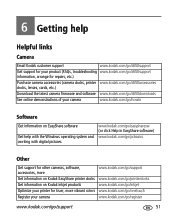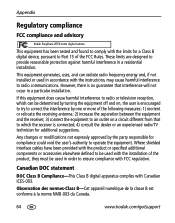Kodak Z650 Support Question
Find answers below for this question about Kodak Z650 - EASYSHARE Digital Camera.Need a Kodak Z650 manual? We have 1 online manual for this item!
Question posted by asi25120 on November 21st, 2013
Kodak Z650
at camera switch on flash pops up lcd display appears for a second then everything goes dead have fitted new battery still the same.camera has not been used for 6 months
Current Answers
Related Kodak Z650 Manual Pages
Similar Questions
Kodak Easy Share Z650 Software Download/disc
I bought a used camera and have the manual but no download disc for the software. What are my option...
I bought a used camera and have the manual but no download disc for the software. What are my option...
(Posted by keklein53 3 years ago)
Kodak Easyshare V1253 Camera Clock Reset
Kodak EasyShare V1253 camera date and time reset when battery removed. Why?Here is the accurate answ...
Kodak EasyShare V1253 camera date and time reset when battery removed. Why?Here is the accurate answ...
(Posted by dbarcon 5 years ago)
Camera Not Going When New Battery Installed
have inserted new battery and camera will not turn on
have inserted new battery and camera will not turn on
(Posted by alltrik 7 years ago)
Camera Not Working
New batteries are installed and test at full strength, when camera is turned on screen lights up mom...
New batteries are installed and test at full strength, when camera is turned on screen lights up mom...
(Posted by dougmarsh 9 years ago)