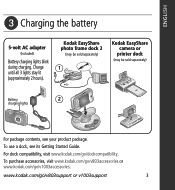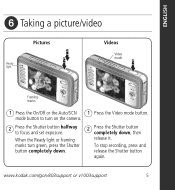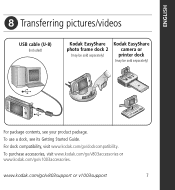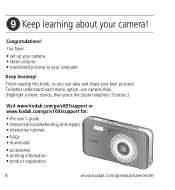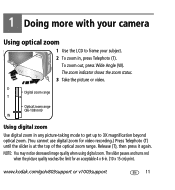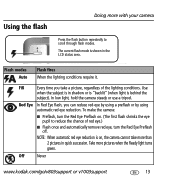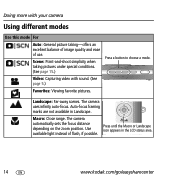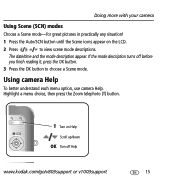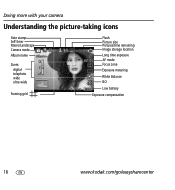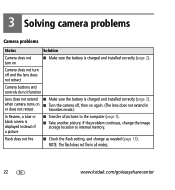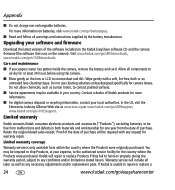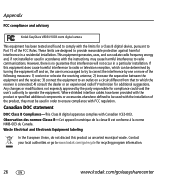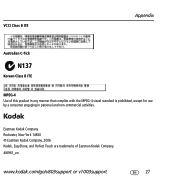Kodak V803 Support Question
Find answers below for this question about Kodak V803 - EASYSHARE Digital Camera.Need a Kodak V803 manual? We have 1 online manual for this item!
Question posted by fraandsha on July 16th, 2012
What To Do To Get ''internal Memory Full '' Off Camera
The person who posted this question about this Kodak product did not include a detailed explanation. Please use the "Request More Information" button to the right if more details would help you to answer this question.
Current Answers
Related Kodak V803 Manual Pages
Similar Questions
Where Do I Buy A Battery For The Camera?
When i turn the camera on, the lense extends, then retracts and camera turns off. now it will not tu...
When i turn the camera on, the lense extends, then retracts and camera turns off. now it will not tu...
(Posted by pcr1217 10 years ago)
Transferring Pictures From Internal Memory
Cannot successfully transfer pictures from internal memory to another storage
Cannot successfully transfer pictures from internal memory to another storage
(Posted by marthasmithbrown 11 years ago)
Koday Easy Share V803 Blue Lights Staying On After Shutting Off
The two left blue indicator lights on the top of the camera do not shut off after I shut off the cam...
The two left blue indicator lights on the top of the camera do not shut off after I shut off the cam...
(Posted by urbiem 11 years ago)
Removing Internal Memory
Can I remove CX7220 internal memory and place it in a memory card reader to recover erased pictures?
Can I remove CX7220 internal memory and place it in a memory card reader to recover erased pictures?
(Posted by edovila 11 years ago)
I Am Lookin For K Easyshare V803 Driver For Windows 7 Thsnks
(Posted by gwebber 12 years ago)