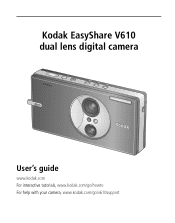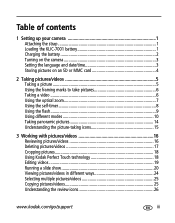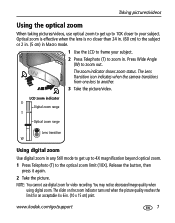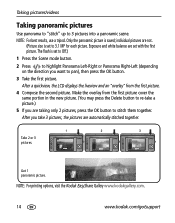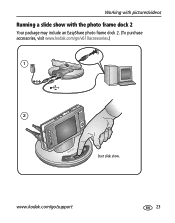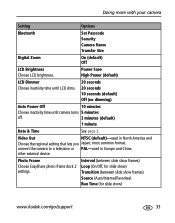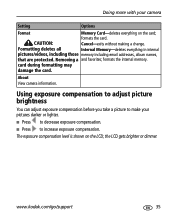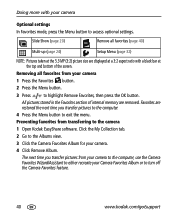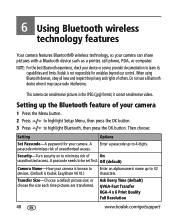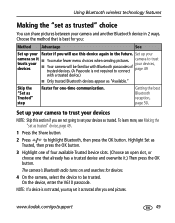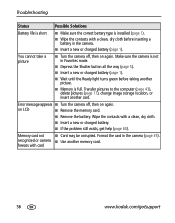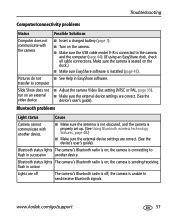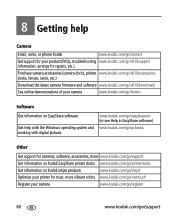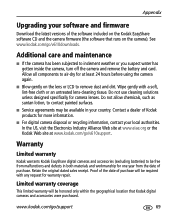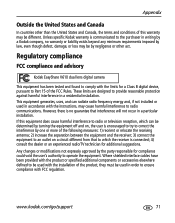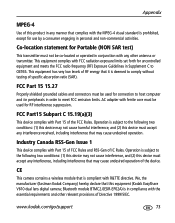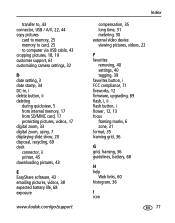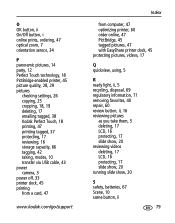Kodak V610 Support Question
Find answers below for this question about Kodak V610 - EasyShare 6MP Digital Camera.Need a Kodak V610 manual? We have 1 online manual for this item!
Question posted by humphreyssarah on April 20th, 2013
Kodak V610 Shows Error E45after Getting Wet
Current Answers
Answer #1: Posted by TommyKervz on April 20th, 2013 5:19 AM
http://www.google.co.za/url?sa=t&rct=j&q=&esrc=s&source=web&cd=4&cad=rja&ved=0CFcQFjAD&url=http%3A%2F%2Fwww.slideshare.net%2FRachelwood1913%2Fhow-to-fix-kodak-camera-error-e45&ei=cYZyUfaeJeyA7QaXuYCwBg&usg=AFQjCNGhIVnAt1drx-yKtZPCtKUnu_1y7Q&sig2=QzYGlBKdzhKwhejAzCH2BQ&bvm=bv.45512109,d.ZGU
http://www.google.co.za/url?sa=t&rct=j&q=&esrc=s&source=web&cd=1&cad=rja&ved=0CDQQFjAA&url=http%3A%2F%2Fanswers.yahoo.com%2Fquestion%2Findex%3Fqid%3D20071130141838AAia2F0&ei=cYZyUfaeJeyA7QaXuYCwBg&usg=AFQjCNHeUXVtUcFVP_c3InNoNCcSrdMR8w&sig2=_7dPV9d4ZtW62EKbOeeXyQ&bvm=bv.45512109,d.ZGUhttp://www.google.co.za/url?sa=t&rct=j&q=&esrc=s&source=web&cd=10&cad=rja&ved=0CJoBEBYwCQ&url=http%3A%2F%2Fwww.ehow.com%2Ffacts_7529533_kodak-e45-errors.html&ei=cYZyUfaeJeyA7QaXuYCwBg&usg=AFQjCNFPnJkg68DFMN2a1KR9I_7MuZFdZQ&sig2=nugFR3n_Dt6afuCH0d3IyA&bvm=bv.45512109,d.ZGU
Related Kodak V610 Manual Pages
Similar Questions
Sir,my Kodak Easyshare Zoom Digitalm883 Camera Is Not Working Properly.it Automatically Turns Off Ju...
Dear Sir, Today by mistake I connected my hp laptop adaptor 19.5 V - 2.05 A to my Kodak V610 Camera....
What do I need to do to correct this error?
When I turn on the camera it show error e45 look at the user guide