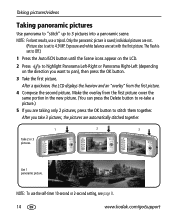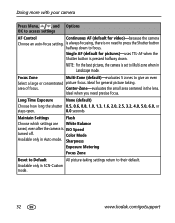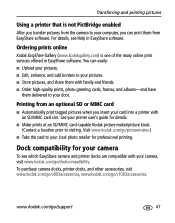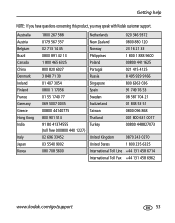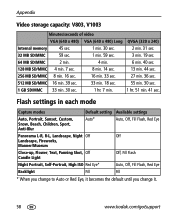Kodak V1003 Support Question
Find answers below for this question about Kodak V1003 - EASYSHARE Digital Camera.Need a Kodak V1003 manual? We have 1 online manual for this item!
Question posted by rfort62 on June 16th, 2014
I Need To Download The Softwear For My Kodak V1003 To My New Computer And Can't
The person who posted this question about this Kodak product did not include a detailed explanation. Please use the "Request More Information" button to the right if more details would help you to answer this question.
Current Answers
Related Kodak V1003 Manual Pages
Similar Questions
Kodak Easyshare V1253 Camera Clock Reset
Kodak EasyShare V1253 camera date and time reset when battery removed. Why?Here is the accurate answ...
Kodak EasyShare V1253 camera date and time reset when battery removed. Why?Here is the accurate answ...
(Posted by dbarcon 5 years ago)
Kodak Easyshare V1003 Change Date And Time
how do I change the date and time
how do I change the date and time
(Posted by yayamanis 8 years ago)
Easyshare V1003 Digital Camera
I need phone numbrr and address of your repair department.
I need phone numbrr and address of your repair department.
(Posted by mykroseft 10 years ago)
White Screen
My digital easyshare kodak camera when turned on has nothing but a white screen with a black bar in ...
My digital easyshare kodak camera when turned on has nothing but a white screen with a black bar in ...
(Posted by isisson 11 years ago)
I Need To Reinstall My Kodak Easy Share M575 Camera But Cannot Find The Download
where can i find the download site?????
where can i find the download site?????
(Posted by gt81504 11 years ago)