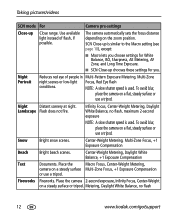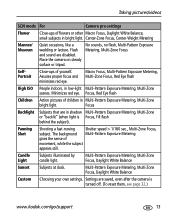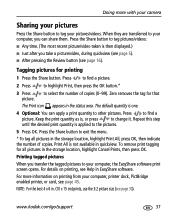Kodak V1003 Support Question
Find answers below for this question about Kodak V1003 - EASYSHARE Digital Camera.Need a Kodak V1003 manual? We have 1 online manual for this item!
Question posted by isisson on September 26th, 2012
White Screen
My digital easyshare kodak camera when turned on has nothing but a white screen with a black bar in the middle and I can't find anything about it in the troubleshooter and on the web. I have charged the battery and don't know what else to do as I am not sure what the problem is . HELP
Current Answers
Related Kodak V1003 Manual Pages
Similar Questions
Kodak Easyshare V1003 Change Date And Time
how do I change the date and time
how do I change the date and time
(Posted by yayamanis 8 years ago)
Easyshare V1003 Digital Camera
I need phone numbrr and address of your repair department.
I need phone numbrr and address of your repair department.
(Posted by mykroseft 10 years ago)
Camera Screen Black When Turned On
Why is my camera screen black when turned on and not take a photo
Why is my camera screen black when turned on and not take a photo
(Posted by Msummers1950 11 years ago)
Camera Turns Off
Why does my camera turn off as soon as I turn it on? The battery is new and has been charged.
Why does my camera turn off as soon as I turn it on? The battery is new and has been charged.
(Posted by nelsond 11 years ago)
Can The Lcd Light Be Replaced? When You Turn On The Camera The Screen Stays Dark
(Posted by eulaliaontiveros 12 years ago)