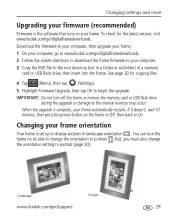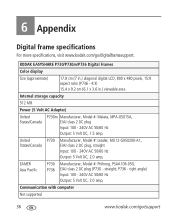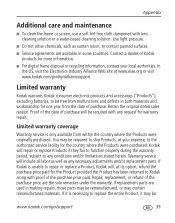Kodak P730m Support Question
Find answers below for this question about Kodak P730m - EASYSHARE Digital Frame.Need a Kodak P730m manual? We have 1 online manual for this item!
Question posted by debmrowka on March 16th, 2022
The Digital Frame Is Brand New And Won't Turn
I pluggeled it in there a little green light by the plug in but it won't turn on
Current Answers
Answer #1: Posted by SonuKumar on March 17th, 2022 7:44 AM
https://www.manualslib.com/manual/89354/Kodak-Easyshare-P736.html?page=9#manual
Power button - press and hold (for about
2 seconds), then release
Please respond to my effort to provide you with the best possible solution by using the "Acceptable Solution" and/or the "Helpful" buttons when the answer has proven to be helpful.
Regards,
Sonu
Your search handyman for all e-support needs!!
Related Kodak P730m Manual Pages
Similar Questions
Kodak 'kodaslide' Viewer
I have a Kodak "Kodaslide" Viewer which was produced during the late 50' to early 60's and I needed ...
I have a Kodak "Kodaslide" Viewer which was produced during the late 50' to early 60's and I needed ...
(Posted by dlmccall55 7 years ago)
My Kodak Easyshare P730 Digital Frame Stopped Working.
Does anyone know why the kodak easyshare p730 easyshare digital frame would just stop working? I've ...
Does anyone know why the kodak easyshare p730 easyshare digital frame would just stop working? I've ...
(Posted by toledorapstar 9 years ago)
Digital.picture.frame
Digital.frame.has.stopped.recieving.pictures.saying.no.network
Digital.frame.has.stopped.recieving.pictures.saying.no.network
(Posted by Chriskayhills 10 years ago)
Where Can I Download The Manual For The Kodak Dpf800 Digital Picture Frame?
I insert a memory card or a flash drive and it doesn't accept either of them. Hoping looking at the ...
I insert a memory card or a flash drive and it doesn't accept either of them. Hoping looking at the ...
(Posted by helpme12 12 years ago)
On/off On Kodak P730m
My Kodak P730m won't turn on. Bought a new "plug," but it doesn't help.
My Kodak P730m won't turn on. Bought a new "plug," but it doesn't help.
(Posted by spfannenbecker 12 years ago)