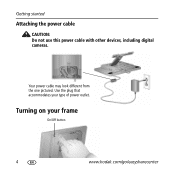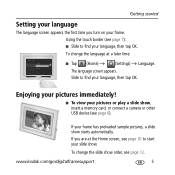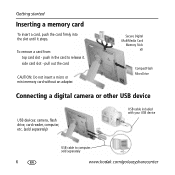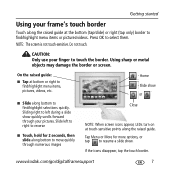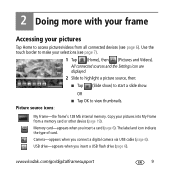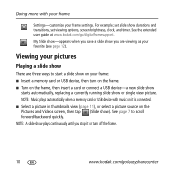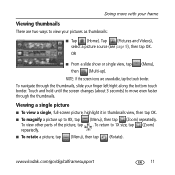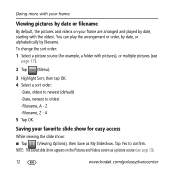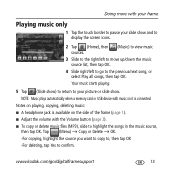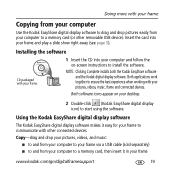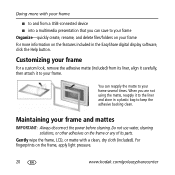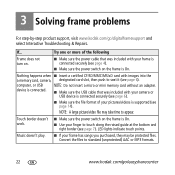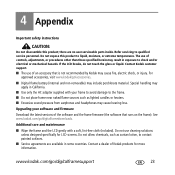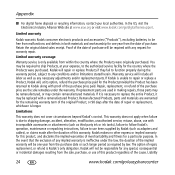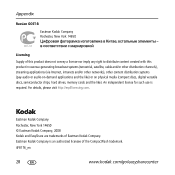Kodak M1020 Support Question
Find answers below for this question about Kodak M1020 - EASYSHARE Digital Frame.Need a Kodak M1020 manual? We have 1 online manual for this item!
Question posted by melyhaddad on August 24th, 2012
Lost Cable
I lost the cable of Kodak easyshare M1020 digital frame. Im a residence in Abu Dhabi and wondering if you can refer a place where I can get a new one
thank you
Current Answers
Related Kodak M1020 Manual Pages
Similar Questions
Does This Frame Have A Fuse That Can Be Replaced?
Does this frame have a fuse that can be replaced?
Does this frame have a fuse that can be replaced?
(Posted by RhondaatLaw 8 years ago)
My Kodak Easyshare P730 Digital Frame Stopped Working.
Does anyone know why the kodak easyshare p730 easyshare digital frame would just stop working? I've ...
Does anyone know why the kodak easyshare p730 easyshare digital frame would just stop working? I've ...
(Posted by toledorapstar 9 years ago)
Software Replacement For Kodak Easyshare M1020 Digital Frame
I have misplaced my software for my Kodak Easyshare M1020 Digital Frame and need to know how to get ...
I have misplaced my software for my Kodak Easyshare M1020 Digital Frame and need to know how to get ...
(Posted by lisa99879 11 years ago)
Replacement Stand For Kodak Easyshare D830 Digital Frame
Hello, I am trying to locate a replacement stand for my Kodak EasyShare D830 Digital Frame. I recen...
Hello, I am trying to locate a replacement stand for my Kodak EasyShare D830 Digital Frame. I recen...
(Posted by juneljeffrey 12 years ago)
Where Can I Download The Manual For The Kodak Dpf800 Digital Picture Frame?
I insert a memory card or a flash drive and it doesn't accept either of them. Hoping looking at the ...
I insert a memory card or a flash drive and it doesn't accept either of them. Hoping looking at the ...
(Posted by helpme12 12 years ago)