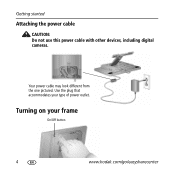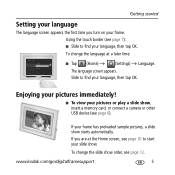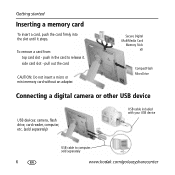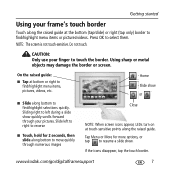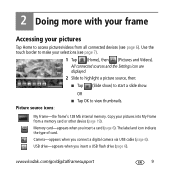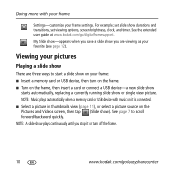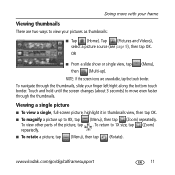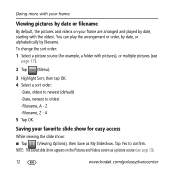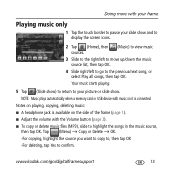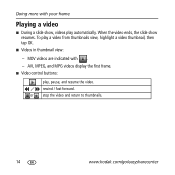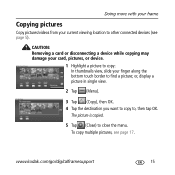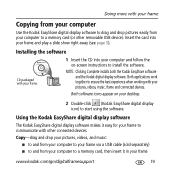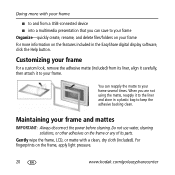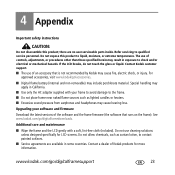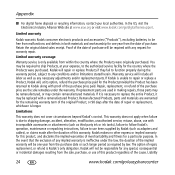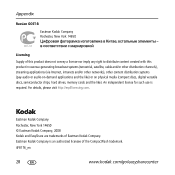Kodak M1020 Support Question
Find answers below for this question about Kodak M1020 - EASYSHARE Digital Frame.Need a Kodak M1020 manual? We have 1 online manual for this item!
Question posted by RhondaatLaw on June 22nd, 2015
Does This Frame Have A Fuse That Can Be Replaced?
Current Answers
Answer #1: Posted by BusterDoogen on June 22nd, 2015 11:31 AM
I hope this is helpful to you!
Please respond to my effort to provide you with the best possible solution by using the "Acceptable Solution" and/or the "Helpful" buttons when the answer has proven to be helpful. Please feel free to submit further info for your question, if a solution was not provided. I appreciate the opportunity to serve you!
Related Kodak M1020 Manual Pages
Similar Questions
I have misplaced my software for my Kodak Easyshare M1020 Digital Frame and need to know how to get ...
I lost the cable of Kodak easyshare M1020 digital frame. Im a residence in Abu Dhabi and wondering i...
Looking to buy replacement remote control any ideas.
I insert a memory card or a flash drive and it doesn't accept either of them. Hoping looking at the ...