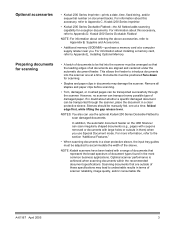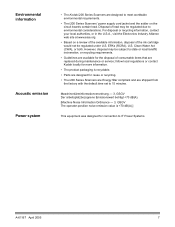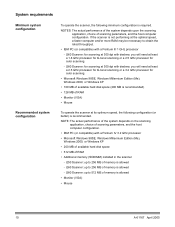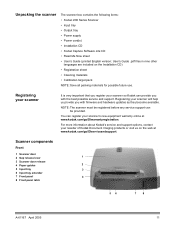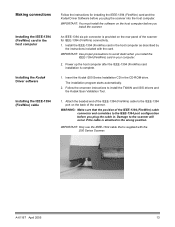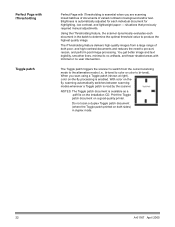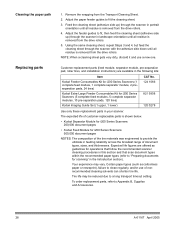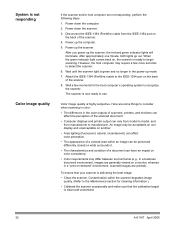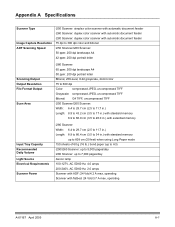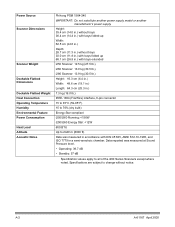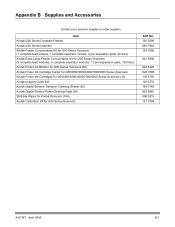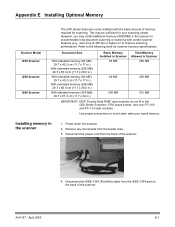Kodak I260 Support Question
Find answers below for this question about Kodak I260 - Document Scanner.Need a Kodak I260 manual? We have 1 online manual for this item!
Question posted by bhumikaen on September 18th, 2010
I Am Not Able To Connect My I260 Scanner With My Pc As It Is Not Showing Imaging
The person who posted this question about this Kodak product did not include a detailed explanation. Please use the "Request More Information" button to the right if more details would help you to answer this question.
Current Answers
Related Kodak I260 Manual Pages
Similar Questions
Hi The Scanner Power On But When I Click To Scan Nothing Happen .
(Posted by khanchi 9 months ago)
Scanner Kodak I260 Drivers For Windows 7 64 Bits.
Hi, I'm trying to configure a scanner Kodak i260, I downloadedthe drivers from Kodak web site (http...
Hi, I'm trying to configure a scanner Kodak i260, I downloadedthe drivers from Kodak web site (http...
(Posted by dgonzalez64584 11 years ago)
I260 Kodak Scan Quality (2 Sided Document)
I have an i260 and two different scan capture software. The scans show bleed through and quality isn...
I have an i260 and two different scan capture software. The scans show bleed through and quality isn...
(Posted by craigwonsowski 11 years ago)
Why I Can´t See My Scanner I260 In My Pc
(Posted by nettomg 14 years ago)
Always When I Start My Scanner,it Shows Me A Green Light And Orange
That orange light indicate a paper jam but I opened the cover I didn't found it.What can be the caus...
That orange light indicate a paper jam but I opened the cover I didn't found it.What can be the caus...
(Posted by abirinda 14 years ago)