Kodak I1120 Support Question
Find answers below for this question about Kodak I1120 - Document Scanner.Need a Kodak I1120 manual? We have 1 online manual for this item!
Question posted by Bondchris on July 3rd, 2014
Kodak I1120 Won't Scan
The person who posted this question about this Kodak product did not include a detailed explanation. Please use the "Request More Information" button to the right if more details would help you to answer this question.
Current Answers
There are currently no answers that have been posted for this question.
Be the first to post an answer! Remember that you can earn up to 1,100 points for every answer you submit. The better the quality of your answer, the better chance it has to be accepted.
Be the first to post an answer! Remember that you can earn up to 1,100 points for every answer you submit. The better the quality of your answer, the better chance it has to be accepted.
Related Kodak I1120 Manual Pages
User Guide - Page 2
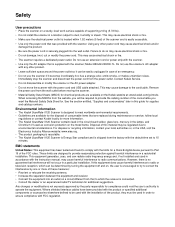
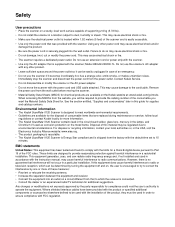
... defined to be used in the USA, visit the Electronics Industry Alliance website: www.eiae.org. • The product packaging is recyclable. • The Kodak ScanMate i1120 Scanner is Energy Star compliant and is shipped from that to correct the interference by the party responsible for supplies and catalog numbers. Using any other...
User Guide - Page 5
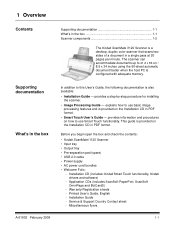
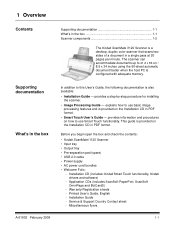
...desktop, duplex color scanner that scans two sides of a document in a single pass at 20 pages per minute. Installation Guide - provides a step-by-step procedure for installing the scanner.
• Image Processing Guide - Miscellaneous flyers
1-1 1 Overview
Contents
Supporting documentation 1-1 What's in the box 1-1 Scanner components 1-2
The Kodak ScanMate i1120 Scanner is provided on...
User Guide - Page 6
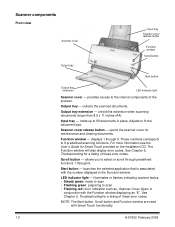
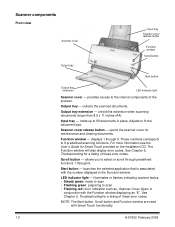
... green: preparing to the internal components of these error codes. Scanner components
Front view
Scanner cover
Output tray
Input tray Scanner cover release button
Function window Scroll button
Start button
Output tray extension
LED indicator light
Scanner cover - Output tray - unfold this extension when scanning documents longer than 8.5 x 11 inches (A4). Input tray - holds up to...
User Guide - Page 7


... guide Pre-separation pad
Rollers
Calibration guide - for optimum image quality, keep the calibration guide clean. turns the scanner on and off. provides smooth document feeding and separation of various sizes, thicknesses and textures of documents. A-61602 February 2009
1-3 Power port - Back view
Inside view
Power switch
Power port
USB port
Power switch...
User Guide - Page 8
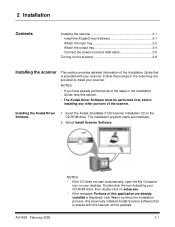
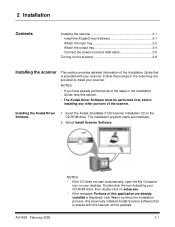
... installation program starts automatically.
2.
Follow these steps in the order they are already installed is shared with your scanner. Insert the Kodak ScanMate i1120 Scanner Installation CD in the Installation Guide, skip this section.
• The Kodak Driver Software must be performed first, before installing any other portions of the Installation Guide that is displayed...
User Guide - Page 9
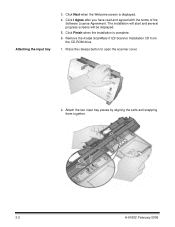
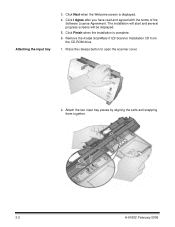
...displayed. 4. Click Next when the Welcome screen is complete. 6. Press the release button to open the scanner cover.
2. Attach the two input tray pieces by aligning the slots and snapping them together.
2-2
A-61602... and agreed with the terms of the
Software License Agreement. Remove the Kodak ScanMate i1120 Scanner Installation CD from the CD-ROM drive.
1. Attaching the input tray
3.
User Guide - Page 12
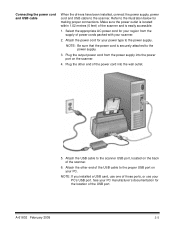
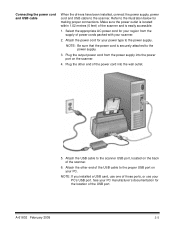
... back of the USB port. See your PC manufacturer's documentation for your power type to the scanner USB port, located on the scanner.
4.
Select the appropriate AC power cord for making proper...accessible.
1.
Attach the other end of the USB cable to the power supply.
3. Refer to the scanner. NOTE: If you installed a USB card, use your PC's USB port. A-61602 February 2009
...
User Guide - Page 14
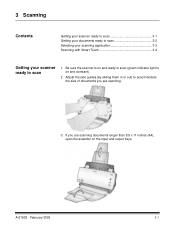
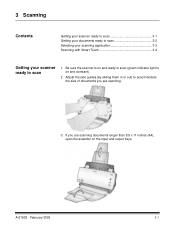
...3. If you are scanning documents longer than 8.5 x 11 inches (A4), open the extender on and constant).
2.
Be sure the scanner is on and ready to scan
1. 3 Scanning
Contents
Getting your scanner ready to scan 3-1 Getting your documents ready to scan 3-2 Selecting your scanning application 3-3 Scanning with Smart Touch 3-4
Getting your scanner ready to scan (green indicator light...
User Guide - Page 15
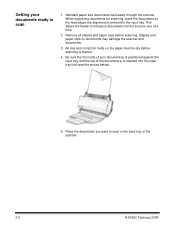
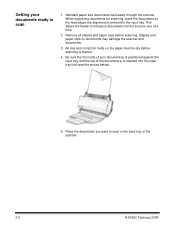
... scan
1. Place the documents you want to scan in the input tray. When organizing documents for scanning, stack the documents so the lead edges are aligned and centered in the input tray of your documents ready to introduce documents into the input tray first (see the arrows below).
5. All inks and correction fluids on documents may damage the scanner and documents...
User Guide - Page 16


...you to scan your scanner. complete with your documents into electronic files you can quickly find, use it. The rest of a printed report • scan and print/fax an invoice • scan a ...Presto BizCard 5 -
You can edit search and share. Kodak provides Smart Touch functionality which allows you installed the Kodak Driver Software. You can be easily synchronized between PCs, ...
User Guide - Page 18
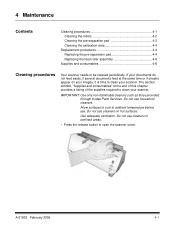
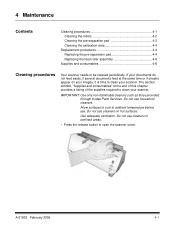
... such as those provided through Kodak Parts Services.
Use adequate ventilation.
Do not use . Allow surfaces to cool to ambient temperature before use cleaners in confined areas.
• Press the release button to clean your scanner. A-61602 February 2009
4-1 If your documents do not feed easily, if several documents feed at the end of...
User Guide - Page 19
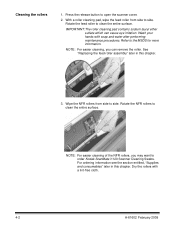
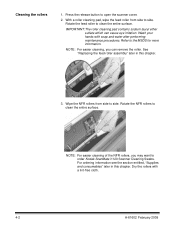
...ordering information see the section entitled, "Supplies and consumables" later in this chapter. Refer to open the scanner cover.
2.
IMPORTANT: The roller cleaning pad contains sodium lauryl ether sulfate which can remove the roller. ...entire surface. Rotate the NFR rollers to order Kodak ScanMate i1120 Scanner Cleaning Swabs. Rotate the feed roller to clean the entire surface.
User Guide - Page 24
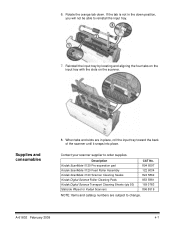
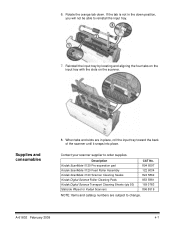
... the four tabs on the input tray with the slots on the scanner. Description Kodak ScanMate i1120 Pre-separation pad Kodak ScanMate i1120 Feed Roller Assembly Kodak ScanMate i1120 Scanner Cleaning Swabs Kodak Digital Science Roller Cleaning Pads Kodak Digital Science Transport Cleaning Sheets (qty 50) Staticide Wipes for Kodak Scanners
CAT No. 894 6097 122 6034 824 5862 853 5981 169...
User Guide - Page 25
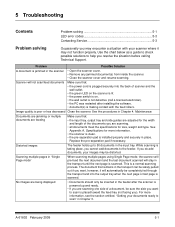
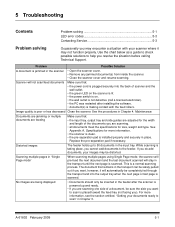
... :
• the power cord is plugged securely into the output tray when the next page or last page is jammed in the input tray. Scanner will not scan/feed documents
Make sure that remains in place.
5 Troubleshooting
Contents
Problem solving 5-1 LED error codes 5-3 Contacting Service 5-3
Problem solving
Occasionally you may encounter a situation with...
User Guide - Page 26
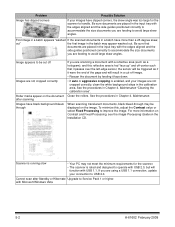
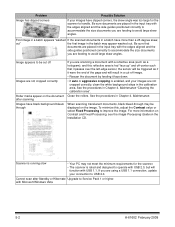
... large skew angles.
Scanner is running slow
• Your PC may appear washed out. See the procedures in Chapter 4, Maintenance. Clean the rollers. See the procedures in Chapter 4, Maintenance "Cleaning the calibration area". with Microsoft Windows Vista
5-2
A-61602 February 2009 First image in a batch appears "washed If the scanned documents in the input...
User Guide - Page 27
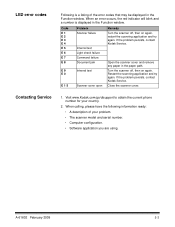
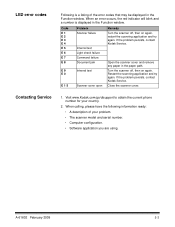
...8226; Computer configuration. • Software application you are using. Code E 1 E 2 E 3 E 4 E 5 E 6 E 7 E 8
E 9 E 0
E 1 5
Problem Scanner failure
Internal test Light check failure Command failure Document jam Internal test
Scanner cover open
Remedy Turn the scanner off , then on again.
restart the scanning application and try again. LED error codes
Following is displayed in the paper...
User Guide - Page 28
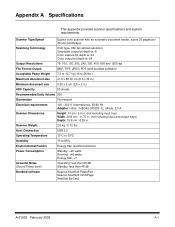
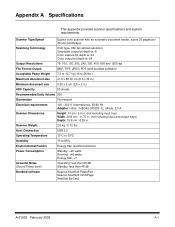
...: 29.8 cm / 11.75 in. (not including input and output trays) Depth: 15.9 cm / 6.25 in. Scanner Weight
2.6 kg / 5.72 lbs.
Scanner Type/Speed
Duplex color scanner with an automatic document feeder, scans 20 pages per minute (landscape)
Scanning Technology
CCD type, 600 dpi optical resolution Grayscale output bit depth is: 8 Color capture bit depth is...
User Guide - Page 29
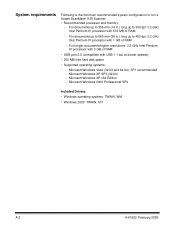
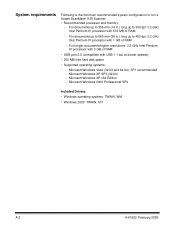
... Professional SP4
Included Drivers: • Windows operating systems: TWAIN, WIA • Windows 2000: TWAIN, STI
A-2
A-61602 February 2009 For documents up to 356 mm (14 in .) long up to run a Kodak ScanMate i1120 Scanner. • Recommended processor and memory:
- Microsoft Windows XP SP2 (32-bit) - System requirements
Following is the minimum recommended system configuration...
User Guide - Page 32


... to eligible purchasers in the User's Guide are required, they originally purchased the Kodak Scanner for their hourly rates and at terms then in certain areas of the signed agreement...for any of 8 a.m. If the malfunctioning product is to Kodak in which include power cord, documentation, etc.) not covered by Kodak within ten (10) business days from authorized distributors of ...
User Guide - Page 33


to 5 p.m. Monday-Friday; (800) 822-1414 (excluding Kodak holidays)
• For Technical Documentation and FAQ's available 24 hours a day: www.Kodak.com/go /docimaging
• For U.S. Service, Repair and Technical Assistance by Telephone: 5 a.m. Contacting Kodak
• For Information on Kodak Scanners: www.Kodak.com/go /disupport
B-4
A-61602 February 2009
Similar Questions
Scanned Document
The Scanned Document Is Printing Landscape Instead Of Portriat
The Scanned Document Is Printing Landscape Instead Of Portriat
(Posted by progressumoh 4 years ago)
Kodak I1120 Will Not Scan Back Side Of Page
(Posted by Shasc 10 years ago)
Scanmate I1120 Support Troubleshoot Scan Button Does Not Work
(Posted by Camnight 10 years ago)
Kodak I660 Leaving A Black Ring On The Outside Of The Scanned Document
do I possibily need to re calibrate my scanner? If so, where do I get the calibration sheets?
do I possibily need to re calibrate my scanner? If so, where do I get the calibration sheets?
(Posted by jschirdon 13 years ago)

