Kodak ESP Office 6150 Support Question
Find answers below for this question about Kodak ESP Office 6150 - All-in-one Printer.Need a Kodak ESP Office 6150 manual? We have 5 online manuals for this item!
Question posted by mgroj07 on December 27th, 2012
Error # 3508
"color cartridge needs replacing" I only want to print
black and white with new Kodak 10B cartridge
Current Answers
There are currently no answers that have been posted for this question.
Be the first to post an answer! Remember that you can earn up to 1,100 points for every answer you submit. The better the quality of your answer, the better chance it has to be accepted.
Be the first to post an answer! Remember that you can earn up to 1,100 points for every answer you submit. The better the quality of your answer, the better chance it has to be accepted.
Related Kodak ESP Office 6150 Manual Pages
User guide - Page 5
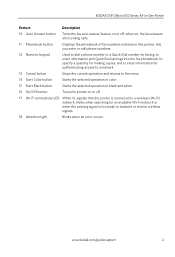
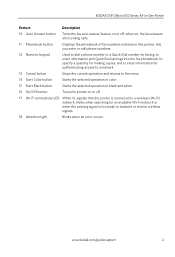
... the menu
14 Start Color button
Starts the selected operation in color
15 Start Black button
Starts the selected operation in -One Printer
Feature
Description
10 Auto Answer button Turns the fax auto answer feature on or off ; and to enter information for making copies; KODAK ESP Office 6100 Series All-in black and white
16 On/Off button...
User guide - Page 12


..., select your computer: 1.
Place the original(s) in the ADF. Press Start Black to make a black-and-white copy, or press Start Color to make a copy: 1. Home Center Software lets you can print pictures using Home Center Software from your KODAK Printer. 4. On a computer with either MAC OS or WINDOWS OS, you edit and enhance your computer with...
User guide - Page 14
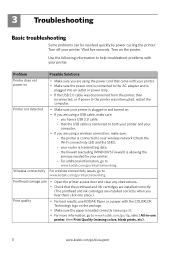
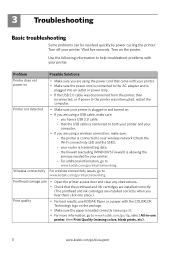
...printer and your router is plugged in -one
printer, then Print Quality (missing colors, blank prints, etc).
11
www.kodak.com/go/aiosupport Printhead carriage jam
• Open the printer... and ink cartridges are installed correctly. (The printhead and ink cartridges are installed ...go to
www.kodak.com/go /inkjetnetworking. the printer is allowing the
services needed for your wireless ...
User guide - Page 15


...Error codes/messages • Go to the phone jack. Do not use a feature on my printer, then Fax. Select All-in-one printer, then Cannot use non-Kodak brand or refilled ink cartridges.
• Remove, then install the cartridges...
Select All-in-one printer, then Paper jam. KODAK ESP Office 6100 Series All-in-One Printer
Problem
Possible Solutions
Ink cartridge
• Check that...
Extended user guide - Page 9


... fax phonebook; to scan, order supplies, configure your printer, or check for making copies;
blinks slowly when attempting to dial phone number or a Quick Dial number for networks;
KODAK ESP Office 6100 Series All-in black and white
Turns the printer on or off
When lit, signals that the printer is added to your desktop and, depending on...
Extended user guide - Page 17
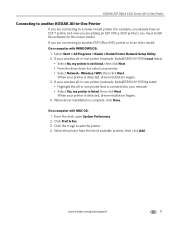
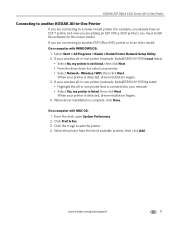
..., open System Preferences. 2. If you are adding an ESP Office 6150 printer), you are connecting to another KODAK All-in -one printer that is connected to add the printer. 4.
On a computer with WINDOWS OS:
1.
Wireless/WiFi, then click Next. Click Print & Fax. 3. Select the printer from the list of available printers, then click Add. If your wireless all -in-one...
Extended user guide - Page 35


... paper into the paper tray
(printed side up). 10. In the Print dialog box, make sure that Eastman Kodak Company ESP Office 6100
Series AiO is selected. 4. Click Print. 8. When the odd pages have finished printing, remove the printed pages from your Wi-Fi-enabled BLACKBERRY Device. Select File > Print. 11. Click Print. Printing pictures
You can also print MICROSOFT Word, PowerPoint, and...
Extended user guide - Page 47
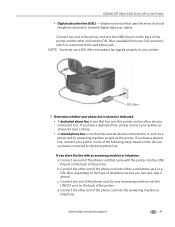
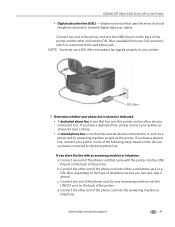
... no other devices connected to transmit digital data over cables. telephone service that uses the wires of a local telephone network to it , such as a phone and/or answering machine as well as shown for your printer. Connect the other end of the phone cord into the answering machine or telephone. KODAK ESP Office 6100 Series...
Extended user guide - Page 50


... you know which number is black and white.)
Print Fax Activity Log --
Prints the current fax settings.
Load letter or A4 paper, then press Start Black or Start Color. (The Fax Cover Page is being ringing. Load letter or A4 paper, then press Start Black or Start Color. Use this cover page, if needed, when sending your fax. Select...
Extended user guide - Page 51
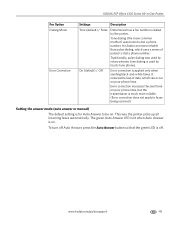
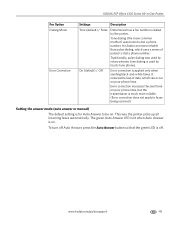
... poor phone lines. It is applied only when sending black-and-white faxes. www.kodak.com/go/aiosupport
45 Error correction increases the send time on poor phone lines,...This way the printer picks up all incoming faxes automatically.
Traditionally, pulse dialing was used by the printer. KODAK ESP Office 6100 Series All-in-One Printer
Fax Option Dialing Mode
Error Correction
Settings
...
Extended user guide - Page 62


... wait for the carriage to move to the access
position. To replace an ink cartridge:
1. Make sure your printer is out of ink, the printer LCD displays a message stating that the black or color ink cartridge needs replacing.
Black ink cartridge
Printhead Color ink cartridge
56
www.kodak.com/go/aiosupport When an ink cartridge is on the LCD (see Checking ink levels, page 64...
Extended user guide - Page 72


... or a paper with the COLORLOK Technology logo on my printer, then Fax.
66
www.kodak.com/go/aiosupport Select All-in -one printer, then Cannot use non-Kodak brand or refilled ink cartridges.
• Remove, then install the cartridges again. Select All-in -one printer, then Print Quality (missing colors, blank prints, etc).
• Check that the wall jack works...
Extended user guide - Page 90


...power cord, 1 USB, 1
Power cord connection port, 1 Power status light, 68 Print
sizes, 69 speeds, 69 Printer access door, 1 performance, monitoring and adjusting, 64 settings, configuring, 4 supplies
maintaining, 53 recycling, 53 Printhead removing, 60 replacing, 59 Printing, 27 documents, 27 from a wireless device, 29 pictures, 29 two-sided documents, 27 automatically, 27 manually, 28 Protecting...
Extended User Guide - Page 9


...• browse, crop, enhance, and edit pictures • print, scan, and fax • upgrade your printer with WINDOWS Operating System (OS), you can use Home Center ...kodak.com/go/aiosupport
3 KODAK ESP Office 6100 Series All-in black and white
Turns the printer on or off
When lit, signals that you used last
Starts the selected operation in color
Starts the selected operation in -One Printer...
Extended User Guide - Page 50


... the printer can receive faxes automatically.
Load letter or A4 paper, then press Start Black or Start Color.
44
www.kodak.com/go/aiosupport Print Fax Confirmation Page
Never (default) / Always / After Failure Only
The Fax Confirmation Page contains the time and date, the number you called, the number you know which number is black and white.)
Print...
Extended User Guide - Page 55


... the resolution and brightness settings, as needed ). the fax cover prints black only either Start button triggers the printer to whom you are on loading originals, see Loading originals, page 25.
To modify settings before sending your original. With Fax Options selected, press OK. KODAK ESP Office 6100 Series All-in-One Printer
Preparing a fax for transmission
Before...
Extended User Guide - Page 62


... to move to the access
position. IMPORTANT: Do not use non-Kodak brand or refilled ink cartridges. You can check the approximate ink levels on . 2. Make sure your printer is out of ink, the printer LCD displays a message stating that the black or color ink cartridge needs replacing. Maintaining Your Printer
Replacing ink cartridges
Your printer uses both black and color ink cartridges.
Extended User Guide - Page 73
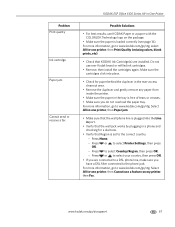
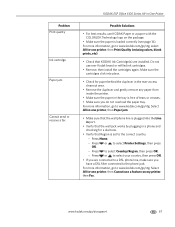
... from inside the printer.
• Make sure the paper in -one printer, then Print Quality (missing colors, blank prints, etc).
• Check that KODAK Ink Cartridge(s) are connected to...kodak.com/go /aiosupport
67
Problem Print quality
Ink cartridge Paper jam
Cannot send or receive a fax
KODAK ESP Office 6100 Series All-in-One Printer
Possible Solutions
• For best results, use KODAK...
Extended User Guide - Page 87


....
KODAK ESP Office 6100 Series All-in writing by a Kodak company, no warranty or liability exists beyond Kodak's control. Limitations
This warranty does not cover circumstances beyond any special, consequential or incidental damages resulting from state to you. This warranty gives you specific rights, and you . In the event that the exclusion of repair, replacement, or...
Extended User Guide - Page 91


..., 15, 75 paper jam cleanout area, 1
www.kodak.com/go/aiosupport
85 Index
H
home button, 2 Home Center Software, 3 hostname, printer, 9
I
image formats supported, 72 index card stock, sizes, 75 ink cartridges, 1
replacing, 56-58 ink levels, 64 IP address, 8 IP address, viewing, 9 iPhone, printing from, 29 iPod Touch Device, printing from, 29 iron-on transfers, sizes, 75...
Similar Questions
Esp Kodak Color Ink Needs Replacing Error How To Turn It Off
(Posted by katiiLA 10 years ago)
Kodak Esp 9 All In One Printer Needs Color Ink But Won't Print Black
(Posted by zadler 10 years ago)
Why Is My Kodak Esp Office 6150 Color Cartridge Troubleshooting
(Posted by yaseemaskcv 10 years ago)
Error#3508 On Esp Office 6150Need Print Black And White Only.
(Posted by mgroj07 11 years ago)
Printer Series 6100 Error Code 3508 Out Of Color Ink But Will Not Print Out Blac
(Posted by ydroyal328 11 years ago)

