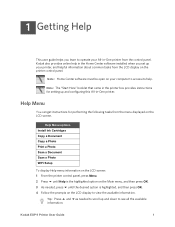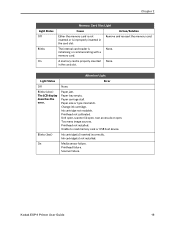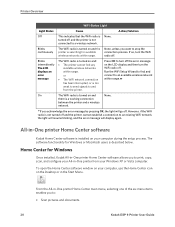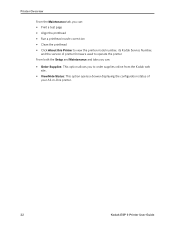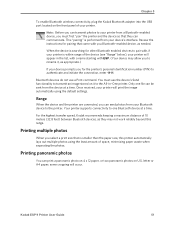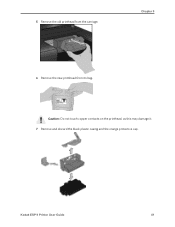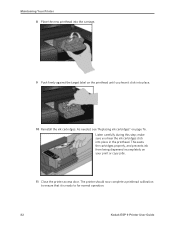Kodak ESP9 Support Question
Find answers below for this question about Kodak ESP9 - ESP 9 All-in-One Color Inkjet.Need a Kodak ESP9 manual? We have 2 online manuals for this item!
Question posted by Gimigu on March 9th, 2014
Just Installed New Printhead On Kodak Esp9 And It Will Not Print
The person who posted this question about this Kodak product did not include a detailed explanation. Please use the "Request More Information" button to the right if more details would help you to answer this question.
Current Answers
Related Kodak ESP9 Manual Pages
Similar Questions
How To Clean Printhead On Kodak Esp 9
(Posted by liasdf 9 years ago)
How Do I Install New Printhead On My Kodak Esp 7
(Posted by rbouTHExxL 9 years ago)
Kodak Esp 9 Won't Print On Page With New Cartridge
(Posted by DOLAsum 10 years ago)
Esp 5210 Aio Printer Will Not Print A Legible Page Since I Installed New Ink
I just installed new Kodak ink cartridges in my 1 yr old ESP 5210 AIO printer. Never had a probem ...
I just installed new Kodak ink cartridges in my 1 yr old ESP 5210 AIO printer. Never had a probem ...
(Posted by sandpiper0 11 years ago)
Missing Esp 9250 Aio Home Centre Software Icon
Since downloading the new software for the ESP 9250, the Home Centre s/w has vanished together with ...
Since downloading the new software for the ESP 9250, the Home Centre s/w has vanished together with ...
(Posted by dmsheldon 11 years ago)