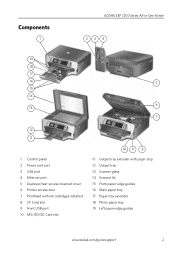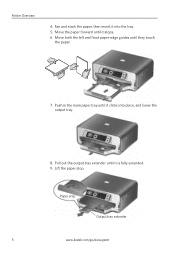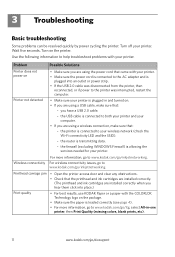Kodak ESP 7250 Support Question
Find answers below for this question about Kodak ESP 7250 - All-in-one Printer.Need a Kodak ESP 7250 manual? We have 4 online manuals for this item!
Question posted by angknollenberg on August 3rd, 2012
Paper Input Tray Jammed On Kodak Esp7250
The input tray on my Kodak ESP7250 somehow managed to get jammed and when I tried to fix it a plastic arm and a spring shot out of the bottom. Neither of these pieces look broken, so I am hoping to be able to just put them back, but I have no idea where they came from and cannot find even a picture of the underside of this printer, if anyone can help in anyway I would greatly appreciate it!
Current Answers
Related Kodak ESP 7250 Manual Pages
Similar Questions
Where Can I Buy A Kodak Esp 5250 Paper Support Tray
(Posted by mogilvie1 9 years ago)
Kodak Esp 9 Paper Jam Cannot Fix
(Posted by armiGaCp 10 years ago)
Pictures Seem To Be Lacking Alot Of Color.just Bought It Yesterday.can U Help?
(Posted by caralgrant 12 years ago)
Top Tray Jams
On my Kodak SEP 7250 the top tray jams every time I start it up.
On my Kodak SEP 7250 the top tray jams every time I start it up.
(Posted by grcowdery 12 years ago)
Error Code 3502, Says No Paper In Tray
(Posted by dwgoebel 13 years ago)