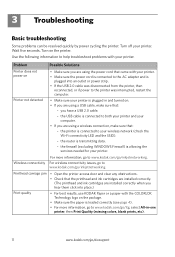Kodak ESP 7250 Support Question
Find answers below for this question about Kodak ESP 7250 - All-in-one Printer.Need a Kodak ESP 7250 manual? We have 4 online manuals for this item!
Question posted by zandriasmith on April 7th, 2011
I Need Help On With My Printer
where I put my paper at on the printer, I pulled it out to far and now I can't get it back into my printer
Current Answers
Related Kodak ESP 7250 Manual Pages
Similar Questions
Need Help Connecting My Printer To My Laptop After Having Laptop Repaired.
(Posted by rich4360 10 years ago)
Error Code 6202 On 3250 Printer. Need Help
Was scanning a picture and I can't get out on the scanning mode. Please help!
Was scanning a picture and I can't get out on the scanning mode. Please help!
(Posted by oedna2002 10 years ago)
Need Help Printing Envelopes On Kodak Esp 1.2 From My Mac
You load the envelopes centrally, but the printer wants to put the address to the left of the envelo...
You load the envelopes centrally, but the printer wants to put the address to the left of the envelo...
(Posted by caroltennant 11 years ago)
I Need Help With This Code 3550 Paper Jam.still Not Working
(Posted by swalsh20 11 years ago)
Need Help Connecting My Printer To My Laptop.
My Kodak 7250 is connected to my desk top now I need help connecting it to my laptop please. Not ver...
My Kodak 7250 is connected to my desk top now I need help connecting it to my laptop please. Not ver...
(Posted by suzie22 13 years ago)