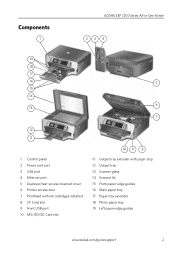Kodak ESP 7250 Support Question
Find answers below for this question about Kodak ESP 7250 - All-in-one Printer.Need a Kodak ESP 7250 manual? We have 4 online manuals for this item!
Question posted by barbcee409 on July 12th, 2014
Esp 7200 Printer
error code 28 did a system restore and then undid restore
Current Answers
Answer #1: Posted by seemeagain on July 12th, 2014 9:19 PM
Press and pull the paper tray. Remove the power chord. Then again insert it, open the tray and see if there are any paper jam. If problem still persiste then call professionals.
You can find your answer in the link below. Please click helpful for the effort.
Related Kodak ESP 7250 Manual Pages
Similar Questions
My Kodak Esp 7200 Printer Won't Connect To Wifi
(Posted by ColJo 9 years ago)
Kodak Esp 7 Error Code 3806
Kodak esp 7 error code 3806, I turned the printer off for 30 seconds turned back on still had same e...
Kodak esp 7 error code 3806, I turned the printer off for 30 seconds turned back on still had same e...
(Posted by skifrance1 9 years ago)
Where Are The Screws On Kodak Esp 7200 Printer?
(Posted by Mohbeerph 10 years ago)
Why Wont My Kodak Esp 7200 Printer Print
(Posted by LiSpa 10 years ago)
Kodak Esp C315: Error Code 6202?????????
(Posted by abyawdeeps 12 years ago)