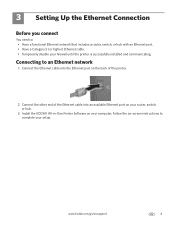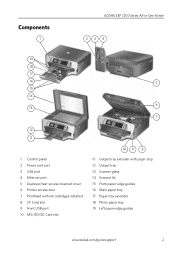Kodak ESP 7250 Support Question
Find answers below for this question about Kodak ESP 7250 - All-in-one Printer.Need a Kodak ESP 7250 manual? We have 4 online manuals for this item!
Question posted by HbK2ruki on November 16th, 2013
What Cable Do I Need To Hook Up A Kodak Esp 7250 To My Laptop
The person who posted this question about this Kodak product did not include a detailed explanation. Please use the "Request More Information" button to the right if more details would help you to answer this question.
Current Answers
Related Kodak ESP 7250 Manual Pages
Similar Questions
Kodak Printer Won't Recognize Color Ink Cartridge Needs Replacing Esp 7250
(Posted by BCTXmdesof 10 years ago)
How To Hook Up Kodak 6150 Printer To Fax Machine
(Posted by casttft0 10 years ago)
Receive Message That I Need To Locate A Suitable Printer Driver
How do I find a sdriver so I can print wirelass from my pc ptinter is set up for wirelass as I can p...
How do I find a sdriver so I can print wirelass from my pc ptinter is set up for wirelass as I can p...
(Posted by papamaking 11 years ago)
Need Kodak Esp 7250 All-in-one Printer Driver For Mac
every now and then I am having problem printing. I have a wirless router without internet. when I se...
every now and then I am having problem printing. I have a wirless router without internet. when I se...
(Posted by josephaoun 13 years ago)
I Need Help On With My Printer
where I put my paper at on the printer, I pulled it out to far and now I can't get it back into my p...
where I put my paper at on the printer, I pulled it out to far and now I can't get it back into my p...
(Posted by zandriasmith 13 years ago)