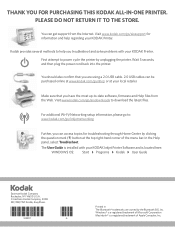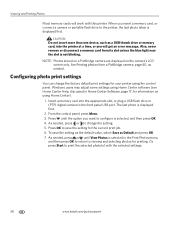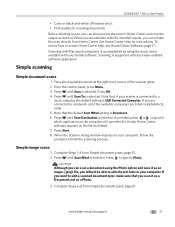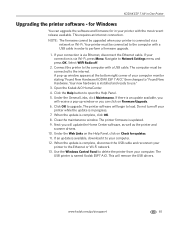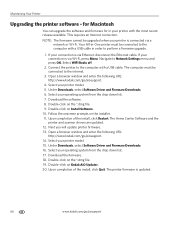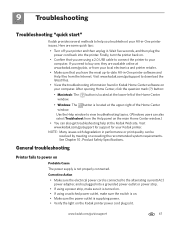Kodak ESP 7 Support Question
Find answers below for this question about Kodak ESP 7 - All-in-one Printer.Need a Kodak ESP 7 manual? We have 3 online manuals for this item!
Question posted by ycandoit on January 19th, 2012
Need To Download The Latest Home Center For 7200-0632
The person who posted this question about this Kodak product did not include a detailed explanation. Please use the "Request More Information" button to the right if more details would help you to answer this question.
Current Answers
Related Kodak ESP 7 Manual Pages
Similar Questions
Where Do You Load 8.5x11 Photo Paper In A Kodak Esp 7200 All In One Printer
(Posted by joHamam 9 years ago)
Where Are The Drivers Located For Kodak Esp 7 Printer In Aio Download
(Posted by MeMrSa 10 years ago)
How Do I Download Kodak Esp 7 Printer To Macbook Pro
(Posted by Fermakj 10 years ago)
Home Center Will Not Open For Kodak Esp Office 6100 Series Aio
(Posted by gcmarngabes 10 years ago)
How Do I Scan And What Is The Home Center Software
I am trying to scan a document from basic functions information in ser Guide. Number 3 states Open H...
I am trying to scan a document from basic functions information in ser Guide. Number 3 states Open H...
(Posted by audreylister 12 years ago)