Kodak ESP 7 Support Question
Find answers below for this question about Kodak ESP 7 - All-in-one Printer.Need a Kodak ESP 7 manual? We have 3 online manuals for this item!
Question posted by lucolmho on July 7th, 2014
Can You Use Kodak Esp 7250 With Windows 7 64 Bit
The person who posted this question about this Kodak product did not include a detailed explanation. Please use the "Request More Information" button to the right if more details would help you to answer this question.
Current Answers
There are currently no answers that have been posted for this question.
Be the first to post an answer! Remember that you can earn up to 1,100 points for every answer you submit. The better the quality of your answer, the better chance it has to be accepted.
Be the first to post an answer! Remember that you can earn up to 1,100 points for every answer you submit. The better the quality of your answer, the better chance it has to be accepted.
Related Kodak ESP 7 Manual Pages
User Guide - Page 11


... port on the front of the printer for connecting
a variety of external devices to the printer, including Picture Transfer Protocol (PTP) enabled digital cameras, USB flash ("thumb") drives, and Kodak Bluetooth USB 2.0 adapters ("dongles") • A client USB device port on the back of the printer, for connecting the printer to host Windows or Macintosh computers • Energy-saving...
User Guide - Page 13


... the photos or documents contained on . insert and use only one memory card at a time. KODAK ESP 7 All-in-One Printer
Support for previewing and printing.
XD xD-Picture Card - If both digital camera memory cards and USB-connected devices for connecting digital memory devices to the printer
Your printer allows you to them . SD Secure Digital Card...
User Guide - Page 15


... connection is illuminated, you to use. LCD screen
The LCD screen displays photos, messages, instructions, and menu items. Menu navigation is Network and Connected. The LCD Start-Up screen displays when the printer is ready for instructions on the control panel.
Screen
Displays photos, messages, status, and menus. KODAK ESP 7 All-in and out...
User Guide - Page 17


... the visible menu. www.kodak.com/go/aiosupport
9 in a one .
Its use is located in the center of the 4-way navigation buttons on a portable memory storage device such as a USB drive...and Zoom- KODAK ESP 7 All-in-One Printer
Using the 4-way navigation buttons
NOTE: The OK button is described in Using the OK button, page 10.
• Pressing highlights the next row down . (See Using the Zoom...
User Guide - Page 25


... computer. KODAK ESP 7 All-in-One Printer
Home Center Software
Home Center Software is described below :
Returns you to the main Home Center window
Displays the Status Monitor
Displays a Help panel for the Home Center Software
www.kodak.com/go/aiosupport
17 The software functionality for Windows or Macintosh users is installed on your computer, use the...
User Guide - Page 28
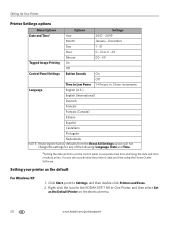
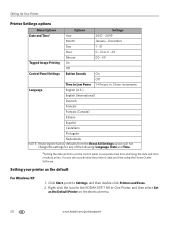
... - Click Start, point to Low Power 1-4 hours, in -One Printer, and then select Set as the default
For Windows XP
1. Right-click the icon for the KODAK ESP 7 All-in .5 hour increments
Language
English (U.S.)
English (International)
Deutsch... time on the shortcut menu.
20
www.kodak.com/go/aiosupport You can also synchronize the printer's date and time using the Home Center Software.
User Guide - Page 29
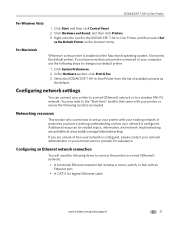
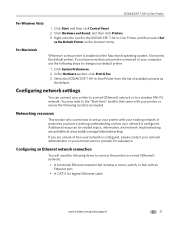
... topics, information, and network troubleshooting are unsure of available printers as the Default Printer on the Macintosh operating system, it becomes the default printer.
Click System Preferences. 2. If you are available at www.kodak.com/go /aiosupport
21
Select the KODAK ESP 7 All-in -One Printer
For Windows Vista
1. Additional resources for assistance. For Macintosh...
User Guide - Page 35


... use a computer on your network. See your printer menu.
1. Open System Preferences. b.
Your IP address will be prompted to a network from your network provider for both Ethernet and Wi-Fi networks on the LCD screen. and a DNS Server address. Verifying network configuration
You can verify that you are not connected to continue. 4. KODAK ESP...
User Guide - Page 36


...same network
For Windows
To install the printer on another computer in your network, select the printer, then click Next. 4. The printer will be detected and driver installations begin. Press until Print Network Configuration is a number unique to your network, use the following steps.
1. Run the KODAK Printer Network Setup Utility. The
printer should be named KODAK ESP 7-XXXX...
User Guide - Page 37
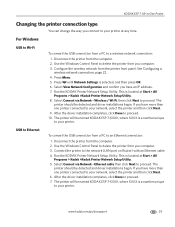
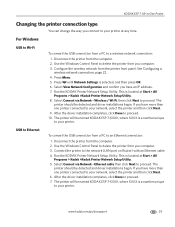
... network connection:
1. After the driver installation completes, click Done to delete the printer from you computer. 3. KODAK ESP 7 All-in-One Printer
Changing the printer connection type
You can change the way you connect to your printer at Start > All
Programs > Kodak >Kodak Printer Network Setup Utility. 8. Use the Windows Control Panel to proceed. 10. This is a number unique to your...
User Guide - Page 43


...edge of the paper tray, with cutouts or cellophane windows in this printer. Loading legal size paper
1. Remove all other paper from...the printer. Push the paper tray in the tray. 5. www.kodak.com/go of the bottom paper tray.
3. NOTE: Review Things to use. ...far enough to disengage from the bottom tray. 2. KODAK ESP 7 All-in-One Printer
Loading envelopes
CAUTION:
Do not load envelopes with ...
User Guide - Page 53


... your Windows or Macintosh computer from a memory card to a computer, Kodak recommends using a card reader attached directly to select the value you want to print the area displayed in the row, press or to the computer instead of your printer via the printer. Repeat this process as video files, from a digital camera, memory card, device connected...
User Guide - Page 58
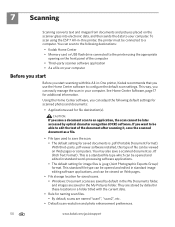
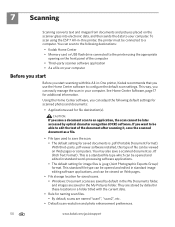
... • Windows: Document scans are named "scan1", "scan2", etc.
• Default scan resolution and photo enhancement preferences.
50
www.kodak.com/go/...Using the Home Center software, you can adjust the following destinations:
• Kodak Home Center • Memory card or USB flash drive connected to the printer using the ESP 7 All-in the My Pictures folder. CAUTION:
If you use...
User Guide - Page 59
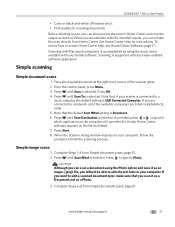
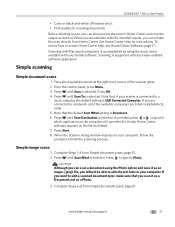
...able to edit the text later in your Kodak software. Press Start. 8. When the Scanner dialog window displays on the list by using the Photo option and save it as a ... document scans, page 51. 2. KODAK ESP 7 All-in-One Printer
• Color or black-and-white (Windows only). • Print quality for instructions. Simple image scans
1. www.kodak.com/go/aiosupport
51 Scanning is selected...
User Guide - Page 65


... the unit. Macintosh: Open Home Center window from the Home Center software. www.kodak.com/go/aiosupport
57 WARNING: Use genuine Kodak ink cartridges to ensure best results and avoid printhead damage not covered under warranty. The ink levels are shown on . 2. Maintenance options
KODAK ESP 7 All-in-One Printer
Menu Options Check Ink Levels Check Paper...
User Guide - Page 73
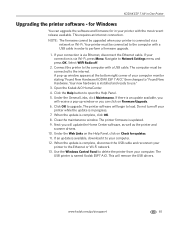
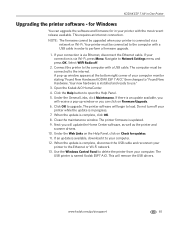
... will remove the USB drivers. The
USB printer is installed and ready to "Found New Hardware. Your printer must be upgraded when your computer monitor stating "Found New Hardware KODAK ESP 7 AIO," then changes to use."
3. Your new hardware is named Kodak ESP7 AiO. Close the maintenance window. www.kodak.com/go/aiosupport
65 If an update is...
User Guide - Page 81


... selected may have been hidden by other windows.
• Disconnect, then reconnect the USB cable from Kodak.com. If the situation continues, contact Kodak support.
Follow any remaining application windows.
Apple has confirmed that there are problems running Leopard OS version 10.5. www.kodak.com/go/aiosupport
73 KODAK ESP 7 All-in the paper tray. User guide...
User Guide - Page 86


... camera and try taking the picture again.
Refer to your camera user's guide for details.
• Edit the picture using Kodak Home Center (Windows only) or other image editing software.
• Make sure the printer is not placed in direct sunlight or is not operating in a high-temperature environment (higher than 95° Fahrenheit...
User Guide - Page 101


or 64-bit processor 2 GHz 1024 MB RAM 500 MB available USB 2.0 CD-ROM Internet access capability
www.kodak.com/go/aiosupport
93 KODAK ESP 7 All-in-One Printer
Physical Specifications
... Printhead
Warranty One year from purchase (with proof of purchase). Windows PC
Windows PC
Minimum
Operating System Microsoft Windows XP SP2
CPU
Celeron
Clock Speed
1.2 GHz
Memory
512 MB RAM...
User Guide - Page 113


... Images U USB
W WEP
Wi-Fi WPA
WPA Key WPS
KODAK ESP 7 All-in-One Printer
The speed at which bits identify the device itself. Subnets are more susceptible to secure wireless networks. WEP ...connect the printer to be the same on the same subnet. See DPOF above.
WPA is used commonly to connect a portable storage device such, as part of a traditional wired network. Kodak recommends that ...
Similar Questions
How To Use Esp 7250 When Color Ink Is Out
(Posted by achgrif 9 years ago)
Windows 64 Bit Won't Print To Kodak Esp 7
(Posted by l1lrST 9 years ago)
How To Make A Booklet Using Kodak Esp 7250 Printer
(Posted by rsLUANA 10 years ago)
Kodak Esp 7250 Windows 7 Won't Scan
(Posted by roTasm 10 years ago)
How To Make Kodak Esp 7250 Compatible With Windows 7 64 Bit
(Posted by fizdenni 10 years ago)

