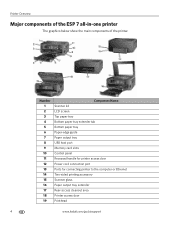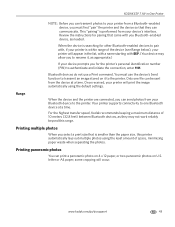Kodak ESP 7 Support Question
Find answers below for this question about Kodak ESP 7 - All-in-one Printer.Need a Kodak ESP 7 manual? We have 3 online manuals for this item!
Question posted by gurzs5 on May 20th, 2014
How Do I Get The Paper Out Of My Esp 7 Stuck
The person who posted this question about this Kodak product did not include a detailed explanation. Please use the "Request More Information" button to the right if more details would help you to answer this question.
Current Answers
Related Kodak ESP 7 Manual Pages
Similar Questions
Kodak Esp7 All-in-one Printer Paper Jam Fault
kodak esp7 printer.says theres a paper jam. But not finding anything. sensor problem? please help......
kodak esp7 printer.says theres a paper jam. But not finding anything. sensor problem? please help......
(Posted by quikstangz 11 years ago)
Paper Tray Is Stuck And Won't Close
(Posted by Anonymous-56620 12 years ago)
How Do I Clear A Paper Jam On This Printer? Pretty Darn Impossible To Reach
(Posted by kctranscripts 12 years ago)
Kodak Esp Printer Indicates Paper Jam, Checked Unit & Shows Nothing Causing Jam.
(Posted by hjk2963 12 years ago)