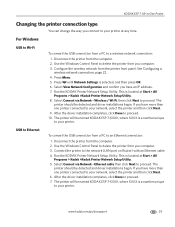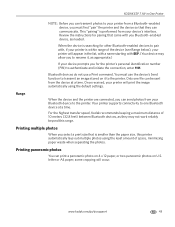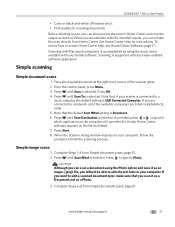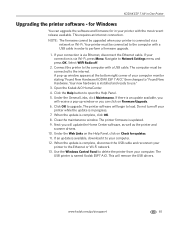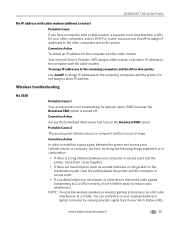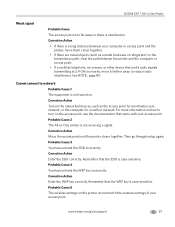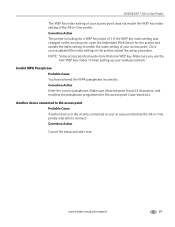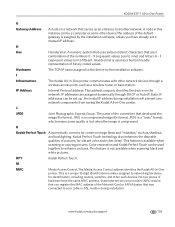Kodak ESP 7 Support Question
Find answers below for this question about Kodak ESP 7 - All-in-one Printer.Need a Kodak ESP 7 manual? We have 3 online manuals for this item!
Question posted by billycioffe on April 29th, 2014
Mac Cannot Find Drivers Kodak Esp 7
The person who posted this question about this Kodak product did not include a detailed explanation. Please use the "Request More Information" button to the right if more details would help you to answer this question.
Current Answers
Related Kodak ESP 7 Manual Pages
Similar Questions
Where Are The Drivers Located For Kodak Esp 7 Printer In Aio Download
(Posted by MeMrSa 10 years ago)
Kodak All In One Printer Esp 7 Will Not Show Up On My Mac
(Posted by rljim 10 years ago)
What Drivers Mac Kodak Esp Office 6150
(Posted by johnRa 10 years ago)
I Can't Get My Mac To Recognize The Printer
(Posted by Anonymous-94696 11 years ago)
Outdated Driver
upgraded my os to lion now my printer said it need new software to work windows is easy to find - w...
upgraded my os to lion now my printer said it need new software to work windows is easy to find - w...
(Posted by okieenterprises 12 years ago)