Kodak ESP 7 Support Question
Find answers below for this question about Kodak ESP 7 - All-in-one Printer.Need a Kodak ESP 7 manual? We have 3 online manuals for this item!
Question posted by arthfooo on August 14th, 2014
Can Kodak Esp 7 Support Ad Hoc Wireless
The person who posted this question about this Kodak product did not include a detailed explanation. Please use the "Request More Information" button to the right if more details would help you to answer this question.
Current Answers
There are currently no answers that have been posted for this question.
Be the first to post an answer! Remember that you can earn up to 1,100 points for every answer you submit. The better the quality of your answer, the better chance it has to be accepted.
Be the first to post an answer! Remember that you can earn up to 1,100 points for every answer you submit. The better the quality of your answer, the better chance it has to be accepted.
Related Kodak ESP 7 Manual Pages
User Guide - Page 3


... menu ...1 Getting answers to frequently-asked questions...2 Contacting Kodak Customer Service & Support...2
Support at Kodak.com...2
2 Printer Overview
All-in-one printer features...3 Major components of the ESP 7 all-in-one printer 4 Support for connecting digital memory devices to the printer 5
Memory card slots ...5 Memory cards supported...5 USB host port...6 Control panel layout...6 LCD...
User Guide - Page 10


..., and configuring the wireless service on your printer. www.kodak.com/go/downloads
Software
View online tutorials for your product (FAQs, troubleshooting information, etc.). Get information on KODAK EASYSHARE Software. www.kodak.com/go/register
Locate Telephone Customer Support www.kodak.com/go/contact numbers in -one printer support
Support Center home page
www.kodak.com/go /accessories...
User Guide - Page 11


...) enabled digital cameras, USB flash ("thumb") drives, and Kodak Bluetooth USB 2.0 adapters ("dongles") • A client USB device port on the back of the printer, for connecting the printer to access the printer over a wireless (Wi-Fi) or wired (Ethernet) network. 2 Printer Overview
The KODAK ESP 7 All-in -one printer features
This printer includes:
• A printhead system with push buttons...
User Guide - Page 13


... most digital cameras: - Memory card slots
The printer has two card slots; Memory cards supported
The printer supports the following memory cards, used in the slot and the printer is connected at a time. XD xD-Picture Card - KODAK ESP 7 All-in-One Printer
Support for connecting digital memory devices to the printer
Your printer allows you may damage the card.
MS Memory...
User Guide - Page 15


... network within range, or when the existing signal is Network and Connected.
Wireless network status light
When lit, signals that it says it is not performing...
Powers the printer ON or OFF. Menu button
Displays the menu, and toggles between parameters screens and preview screens.
Color ink level monitor Black ink level monitor
www.kodak.com/go/aiosupport
7 KODAK ESP 7 All-...
User Guide - Page 19


...previous one. www.kodak.com/go/aiosupport
11
Using the on-screen keyboard
The on-screen keyboard displays in the LCD screen for entering authentication information, such as a security string, for connecting the printer to a wired (Ethernet) or wireless (Wi-Fi) ... menu, and then decide that you are working on with the current settings. KODAK ESP 7 All-in Using the OK button, page 10.
User Guide - Page 29
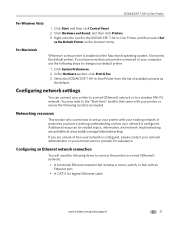
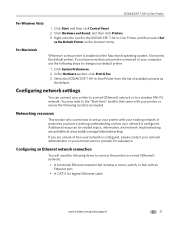
... service provider for the KODAK ESP 7 All-in-One Printer, and then select Set
as the Default Printer on the Macintosh operating system, it becomes the default printer. KODAK ESP 7 All-in -One Printer from the list of how your network is installed on the shortcut menu. Networking resources
This section only covers how to a wireless (Wi-Fi) network...
User Guide - Page 31
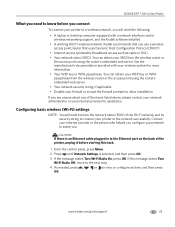
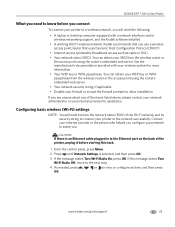
... then press
OK. If the message states Turn Wi-Fi Radio On, press OK. KODAK ESP 7 All-in to the Ethernet port on the back of the printer, unplug it before you connect
To connect your printer to a wireless network, you . Kodak recommends that uses Dynamic Host Configuration Protocol (DHCP)
• Internet access (preferably Broadband access...
User Guide - Page 35


...ipconfig and then press Enter. Under Internet and Network, click Network. Select the Wireless Network.
www.kodak.com/go/aiosupport
27 a. Type cmd. If configured, IP Address, Subnet Mask ... a network from your printer menu.
1. When
you select this menu item, the printer displays the configuration settings for more information. KODAK ESP 7 All-in-One Printer
Setting up your network....
User Guide - Page 36


... listed. Press until Print Network Configuration is located at Start > All
Programs > Kodak >Kodak Printer Network Setup Utility. 3. Wireless / Wi-Fi then click Next to proceed.
Click System Preferences. 3. Setting Up Your Printer
3. This is selected, and then press OK. The printer will be named KODAK ESP 7-XXXX, where XXXX is a number unique to your network, select the...
User Guide - Page 38


... and then press OK. 5. Connect the printer to view a list of available printers that can be added. Select your printer and click Add. Open System Preferences and then click Print & Fax.
Disconnect the printer from a Macintosh to your printer. 8.
The printer will be named KODAK ESP 7-XXXX, where XXXX is a number unique to a wireless network connection: 1. To convert the...
User Guide - Page 91


... on your PC, manually allow inbound and outbound application permission through the firewall for the wireless All-in -One printer, and then turn it on the control panel to ensure connections are not connected properly. KODAK ESP 7 All-in-One Printer
To make sure your firewall Manufacturer's online help Web site. Check the cable connections...
User Guide - Page 93
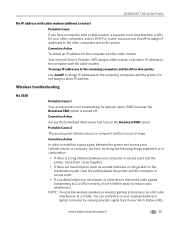
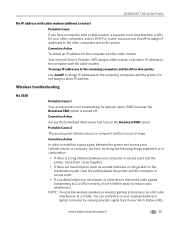
... not assign a static IP address.
To assign IP addresses to the remaining computers and the printer. NOTE: Devices like wireless speakers or wireless gaming accessories can verify this on the Broadcast SSID option.
Probable Cause 2
The access point (infrastructure) or computer (ad hoc) is turned off.
Corrective Action
In order to establish a good signal between the...
User Guide - Page 94


... a central room. • Do not place wireless entertainment devices between the AP/router and
wireless computer. • Do not place wireless entertainment devices between the AP/router and
Wi-Fi All-in -One printer, and verify that came with your computer needs updating (ad hoc).
Corrective Action
Press to scroll to the printer. Corrective Action Check for firmware updates...
User Guide - Page 95
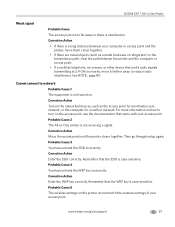
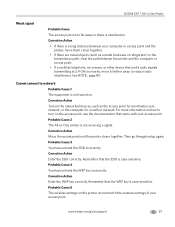
.... Probable Cause 5 The wireless settings on the access point, see the documentation that the SSID is case-sensitive. Remember that emits radio signals transmitting at 2.4 GHz is not turned on the networked devices, such as the access point for an infrastructure network, or the computer for an ad hoc network. www.kodak.com/go through...
User Guide - Page 96
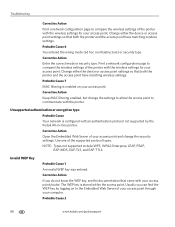
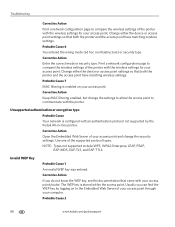
... computer. Probable Cause 6
You entered the wrong mode (ad hoc or infrastructure) or security type. Print a network configuration page to compare the wireless settings of the printer with your access point/router. Probable Cause 7
MAC filtering is enabled on to communicate with an authentication protocol not supported by logging on your access point and change...
User Guide - Page 110


... short-range radio frequency. Glossary
A Ad hoc
AiO B Bluetooth
C Computer-tocomputer D DNS
DPI DPOF
E ESP Ethernet
EXIF
The Kodak All-in-One printer communicates directly with information on the network. Basically a system that tells a browser where to route your mail or where a website can be printed, together with each device on the number of a digital camera...
User Guide - Page 112


... type, and date. See Ad hoc. Each device is automatically recognized by the lens of the eye onto the blood-rich retina at the back of light is focused by the other. To find out if a camera or printer is PictBridge compatible, look for transferring pictures from another.
www.kodak.com/go/aiosupport Optical character...
User Guide - Page 115


... Cables, USB 2.0 compliant, 68 Camera troubleshooting, 68
Canadian DOC Statement, 99 Cancel button, 7, 11 Card reader, Kodak 8-in -1 card reader See Kodak
A
Ad hoc, definition, 102 Add Date to -computer See Ad hoc Configuring
Ethernet settings, 21 Network settings, 21 Wireless settings, 22 Connectivity, specifications, 92 Control panel, 4, 6 Adjusting, 7 Copy Document Settings, 48 Copy Photo, 47...
User Guide - Page 117
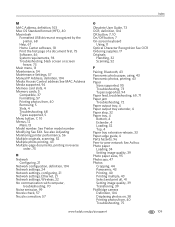
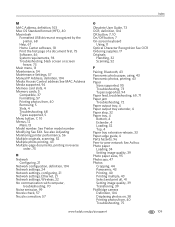
... Troubleshooting, 73 Types supported, 94 Paper feed, troubleshooting, 69, 71 Paper jam Troubleshooting, 72 Paper output tray, 4 Paper output tray extender, 4 Paper stop, 32 Paper tray, 4 Bottom, 4 Extender, 4 Loading, 32 Top, 4 Paper tray extension-release, 33 Paper-edge guide, 4 Parts hazards, 96 Peer-to-peer network See Ad hoc Photo paper Loading, 34...
Similar Questions
How Do I Make My Kodak Esp 7 Printer Wireless On My Imac
(Posted by joetac 10 years ago)
Why Do I Always Have Trouble Printing Wirelessly From My Esp 7 Kodak Printer
(Posted by mtstev 10 years ago)
Kodak Esp 7200 How To Add Wireless Printer To Desktop
(Posted by Midmros55 10 years ago)
Can My Ipad Print To My Kodak Wireless Printer Esp Office 6150
(Posted by xuxazsvec 10 years ago)
Where Do You Find The Security String For The Kodak Esp 7 Wireless Printer
(Posted by shill 12 years ago)

