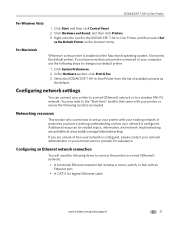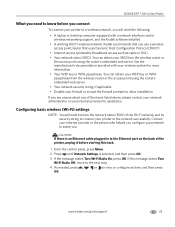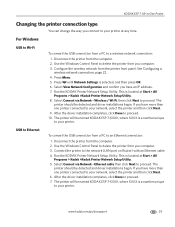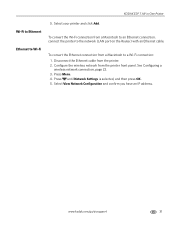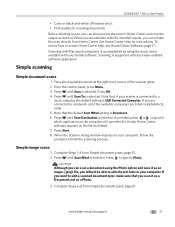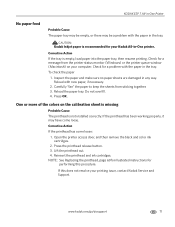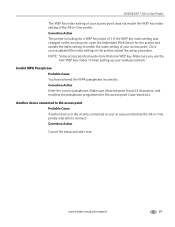Kodak ESP 7 Support Question
Find answers below for this question about Kodak ESP 7 - All-in-one Printer.Need a Kodak ESP 7 manual? We have 3 online manuals for this item!
Question posted by joetac on March 15th, 2014
How Do I Make My Kodak Esp 7 Printer Wireless On My Imac
The person who posted this question about this Kodak product did not include a detailed explanation. Please use the "Request More Information" button to the right if more details would help you to answer this question.
Current Answers
Related Kodak ESP 7 Manual Pages
Similar Questions
Kodak Office Esp 6150 Printer Won't Print Says Make Sure A Firewall Is Not
blocking access to the printer code 105-100008
blocking access to the printer code 105-100008
(Posted by rlvai 9 years ago)
How To Make A Booklet Using Kodak Esp 7250 Printer
(Posted by rsLUANA 10 years ago)
Pic Flick For Iphone 4s Does Not See My Kodak Esp 7 Printer Wirelessly
(Posted by hlWhynot 10 years ago)
How To Setup Kodak Esp 7250 Printer Wireless To Mac
(Posted by jermyoy 10 years ago)
I Am Unable To Turn On My Kodak Esp 7 Printer.
KODAK ESP 7Hi there, I have had my printer working fine for a year or maybe longer with no problems....
KODAK ESP 7Hi there, I have had my printer working fine for a year or maybe longer with no problems....
(Posted by Anonymous-40276 12 years ago)