Kodak ESP 7 Support Question
Find answers below for this question about Kodak ESP 7 - All-in-one Printer.Need a Kodak ESP 7 manual? We have 3 online manuals for this item!
Question posted by Richgey on April 3rd, 2014
Kodak Esp 7 Ink Cartridge Won't Move
The person who posted this question about this Kodak product did not include a detailed explanation. Please use the "Request More Information" button to the right if more details would help you to answer this question.
Current Answers
There are currently no answers that have been posted for this question.
Be the first to post an answer! Remember that you can earn up to 1,100 points for every answer you submit. The better the quality of your answer, the better chance it has to be accepted.
Be the first to post an answer! Remember that you can earn up to 1,100 points for every answer you submit. The better the quality of your answer, the better chance it has to be accepted.
Related Kodak ESP 7 Manual Pages
Setup Booklet - Page 2


... tray.
2
Scanner lid.
1 Unpacking the Printer
Included with your KODAK All-in-One Printer:
Power Cord and Adapter
Printhead
10 Color Ink Cartridge
Black & Color Ink Cartridges
Inkjet Printer Software FOR WINDOWS & MACINTOSH
Software CD with User Guide
a) Remove all orange shipping tape and any foam pieces from the inside of the printer. c) Remove all orange shipping tape...
Setup Booklet - Page 5


... 4a - 4c with the color ink cartridge. www.kodak.com/go/aiosupport
5 4 Inserting the Ink Cartridges
Black Ink Cartridge
10
a) Remove the black ink cartridge from its bag. Carefully remove and discard the orange cap. e) Close the printer access door and press OK. Handle ink cartridges carefully to avoid ink transfer.
10
Black Ink Cartridge
b) Insert the black ink cartridge into position.
Setup Booklet - Page 13


Do not expose this product; The use only. Keep ink cartridges out of reach of fire. The use your All-in-One Printer from overheating, do not place it near water or spill liquid on it in -One Printer from the wall outlet before using KODAK Products. - Do not disassemble this product to qualifi...
User Guide - Page 5


... calibration sheet is missing 71 Paper jam ...72 Printer not responding...72 Transfer pictures failure...72 User guide on the CD is obsolete ...73 Wrong paper size ...73 Macintosh OS X troubleshooting ...73 Windows Vista troubleshooting...74 Home Center software on ...67 Device not recognized...68 Ink cartridge not recognized ...69 Multiple paper feed...69...
User Guide - Page 9


...
NOTE: Home Center Software must be open on your computer to access its help in -one printer from the control panel. From the printer control panel, press Menu. 2. Kodak also provides online help . Help Menu Options Install Ink Cartridges Copy a Document Copy a Photo Print a Photo Scan a Document Scan a Photo Wi-Fi Setup WiFi Setup
To...
User Guide - Page 11


... panel with two Kodak high-quality pigmented ink cartridges • An ...device port on the back of the printer, for connecting the printer to the printer via Kodak's Home Center Software, which installs during the printer setup process. All-in -One Printer allows you to print, copy, and scan images and documents. 2 Printer Overview
The KODAK ESP 7 All-in -one printer features
This printer...
User Guide - Page 15


... is accomplished with the current operation.
The LCD Start-Up screen displays when the printer is Network and Connected.
Blinks when searching for an available Wi-Fi network within ...you to navigate menus and photos, and pan around a zoomed photo. KODAK ESP 7 All-in and out of black and color ink. Cancel button
Cancels the current operation and control panel navigation, and returns ...
User Guide - Page 23


... Printhead failure.
card slot.
Ink cartridge(s) not installed. Scanner failure.
Change ink cartridge. None. Paper size or type mismatch.
KODAK ESP 7 All-in-One Printer
Light Status Off Blinks (slow) The LCD screen describes the error. www.kodak.com/go/aiosupport
15
Too many image sources. Unable to read memory card or USB host device.
Printhead not calibrated. Blinks...
User Guide - Page 27


...). Avoid areas with your printer on all -in-one printer.
In addition, keep the printer away from microwaves, and...expose the printer and paper to ventilation ducts, open doors, or high traffic, as needed to change ink cartridges, and remove...the printer (and other wireless devices, such as possible between the and symbols. 6.
Selecting a printer location
Place your printer (see Printer ...
User Guide - Page 65


... alignment and a check of the unit. CAUTION:
For the best quality prints, store ink cartridges in the printer software.
Make sure the printer is turned on a memory card. www.kodak.com/go/aiosupport
57 Maintenance options
KODAK ESP 7 All-in-One Printer
Menu Options Check Ink Levels Check Paper Levels Nozzle Check Printhead Alignment Clean Printhead Print Test Page...
User Guide - Page 66
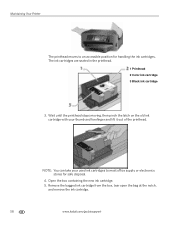
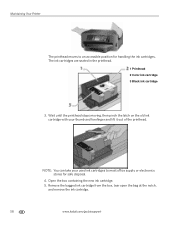
... old ink cartridge with your used ink cartridges to an accessible position for safe disposal.
4. Open the box containing the new ink cartridge. 5. Remove the bagged ink cartridge from the box, tear open the bag at the notch,
and remove the ink cartridge.
58
www.kodak.com/go/aiosupport The ink cartridges are seated in the printhead.
1 Printhead 2 Color ink cartridge 3 Black ink cartridge
3.
User Guide - Page 67
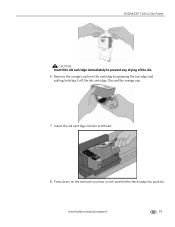
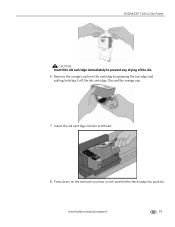
.../go/aiosupport
59 KODAK ESP 7 All-in-One Printer
CAUTION:
Insert the ink cartridge immediately to prevent any drying of the ink. 6. Discard the orange cap.
7. Remove the orange cap from the cartridge by grasping the top edge and
pulling/rotating it off the ink cartridge. Press down on the tab until you hear a click and feel the latch...
User Guide - Page 68


... this could take up to a minute). The ink cartridges are seated in the printhead. Close the printer access door. Replacing the printhead
If your print or copy jobs.
9. Make sure your printer is damaged or broken, you hear the ink cartridges click into place in the printhead.
60
www.kodak.com/go/aiosupport make sure you may...
User Guide - Page 69
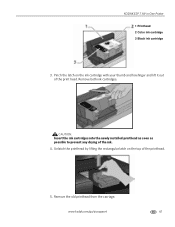
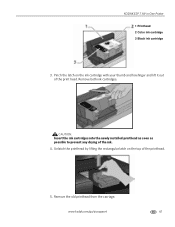
... the printhead.
5. Remove both ink cartridges. www.kodak.com/go/aiosupport
61 Unlatch the printhead by lifting the rectangular latch on the ink cartridge with your thumb and forefinger and lift it out of the print head. Remove the old printhead from the carriage.
KODAK ESP 7 All-in-One Printer
1 Printhead 2 Color ink cartridge 3 Black ink cartridge
3. Pinch the latch on the...
User Guide - Page 72
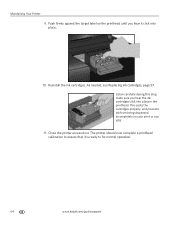
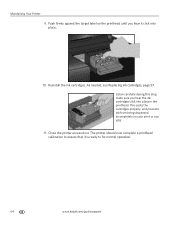
... ensure that it click into place in the printhead. Maintaining Your Printer 9. Close the printer access door. make sure you hear it is ready to for normal operation.
64
www.kodak.com/go/aiosupport As needed, see Replacing ink cartridges, page 57. Reinstall the ink cartridges. Push firmly against the target label on your print or copy...
User Guide - Page 77


... Cause
Your photos are having trouble with the All-in -One Printer
Ink cartridge not recognized
Probable Cause 1 The color or black ink cartridge installed was not recognized.
www.kodak.com/go/aiosupport
69 KODAK ESP 7 All-in -One printer. Multiple paper feed
Probable Cause Multiple sheets of the ink cartridges needs to keep the sheets from the paper tray. 2.
Reload...
User Guide - Page 79
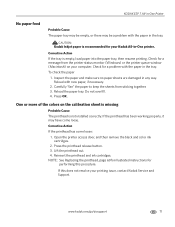
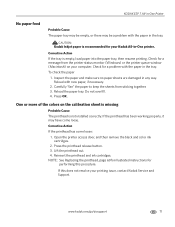
...ink cartridges. www.kodak.com/go/aiosupport
71
Press the printhead release button. 3. Check for a problem with new paper, if necessary.
2. Inspect the paper and make sure no paper sheets are damaged in -One printer..., contact Kodak Service and Support. CAUTION:
Kodak Inkjet paper is empty, load paper into the paper tray, then resume printing. KODAK ESP 7 All-in-One Printer
No paper...
User Guide - Page 86


...; Edit the picture on , or move within the flash range of the printer. 2. Refer to prevent the printhead from the printer. CAUTION: For best results, use Kodak paper and ink cartridges with the flash on your computer. CAUTION: For best results, use Kodak paper and ink cartridges for details.
• Adjust the exposure compensation on your camera and...
User Guide - Page 115


...Kodak 8-in contact with the
printer, 54 Clean the printhead, 57 Cleaning the printer, 54
Cleaning supplies to avoid, 55 Client port, 3 Color ink cartridge, 58, 61 Color print speed, 90 Communication between printer...Support
D
Danger See Safety Dark print, troubleshooting, 78 Declaration of Conformity, 101 Device not recognized, troubleshooting, 68 DHCP, definition, 104 Digital Print Order File, ...
User Guide - Page 116


... hazards, 97 ESP, definition, 102...storage device Formatting a memory card in the printer, 57...Kodak
Bluetooth dongle, 6 Ink cartridges, 57 Web site, 2 Kodak 8-in-1 USB card reader, 37 Kodak Bluetooth dongle Kodak Perfect Touch, 90, 103 Kodak Service Number, 106 Locate in Home Center (Macintosh) software, 18 Kodak.com, 2 Download printer updates from, 2 Tips & Projects Center, 2 KPT See Kodak...
Similar Questions
How To Get Kodak Esp 7 Printer To Recognize Generic Ink Cartridges
(Posted by chucdc 10 years ago)
How To Install Ink Cartridge For Kodak Esp 7
(Posted by andrmrbil 10 years ago)
How To Reset A Kodak Esp 7 Ink Cartridge
(Posted by Alikcprocn 10 years ago)
I Put A New Kodak Ink Cartridge In My Printer But The Paper Is Coming Out Blank
(Posted by valerieclark1 11 years ago)
How Do You Load The Ink Cartridge Into The Printer?
(Posted by patty2195 13 years ago)

