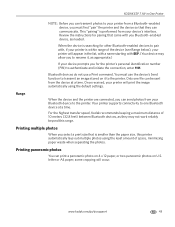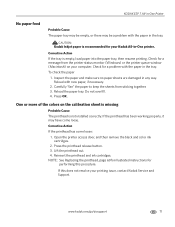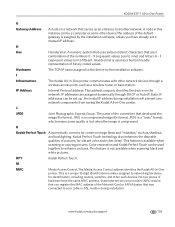Kodak ESP 7 Support Question
Find answers below for this question about Kodak ESP 7 - All-in-one Printer.Need a Kodak ESP 7 manual? We have 3 online manuals for this item!
Question posted by sandraridding on September 13th, 2013
Installing A5 Paper.
Current Answers
Answer #1: Posted by pinkshells on September 13th, 2013 7:28 AM
page 7 visit the link above to see pictures of how to load the A5 Paper
Loading plain paper
The paper tray capacity is 100 sheets of plain paper.
To load plain paper:
1. Open the paper tray.
2. Pull out the paper tray extender until it is fully extended.
3. Lift the paper stop.
4. Make sure the left paper-edge guide is to the far left.
5. Fan and stack the paper, then insert it into the tray.
6. Move the paper forward until it stops.
7. Move the left paper-edge guide until it touches the paper.
If My Answer to Your Question Satisfies You, Please Click Choose as Accepted Solution. Thanks
Feel the Pink
Related Kodak ESP 7 Manual Pages
Similar Questions
I am trying to print a booklet (A4 folded into an A5 booklet) but when the sheet comes out of the du...