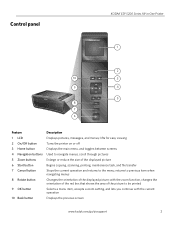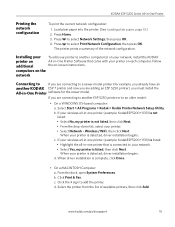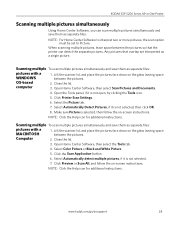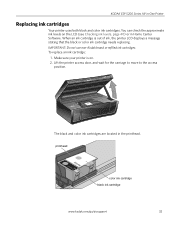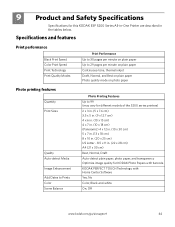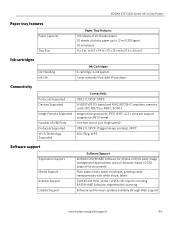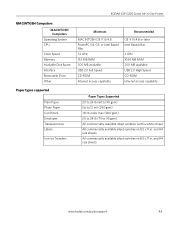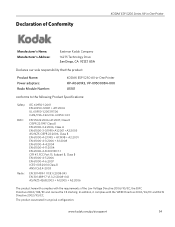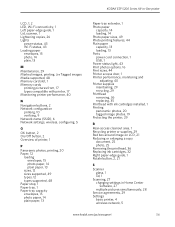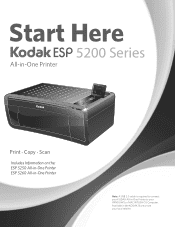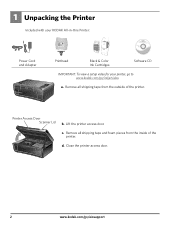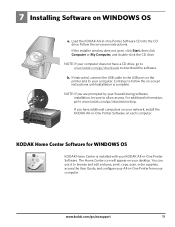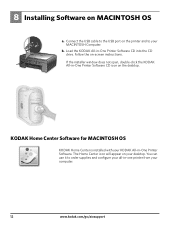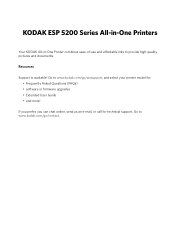Kodak ESP 5250 Support Question
Find answers below for this question about Kodak ESP 5250 - All-in-one Printer.Need a Kodak ESP 5250 manual? We have 4 online manuals for this item!
Question posted by mstephens403 on December 15th, 2012
Where Can I Buy Software Cd
ive lost my cd to install my printer its a kodakesp 5250 where can i purchase another thank you
Current Answers
Related Kodak ESP 5250 Manual Pages
Similar Questions
Rear Access Cover For Kodak Esp 5250
hi anywhere I can buy rear access cover for kodak esp 5250 thanks
hi anywhere I can buy rear access cover for kodak esp 5250 thanks
(Posted by aidasmilukas 8 years ago)
Can I Buy A Power Cord For My Esp 7250 Printier
(Posted by wright4328 9 years ago)
I Lost My Software Cd For Kodak Esp3 Printer And Need To Install It What To Do
(Posted by tarob 10 years ago)
Need A New Disc
hi i have one of these kodak printers that hasnt been used for a while we now need it for homework c...
hi i have one of these kodak printers that hasnt been used for a while we now need it for homework c...
(Posted by megomog9 11 years ago)
How Do I Scan To E-mail? I Don't Have The Software For My Kodak Esp 5250 Printer
(Posted by edtitus 11 years ago)