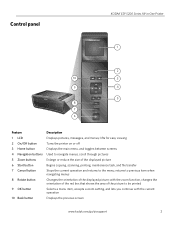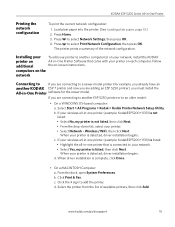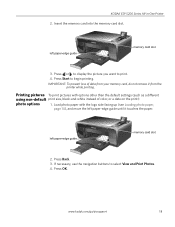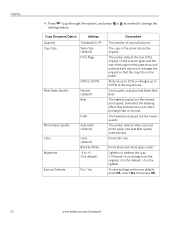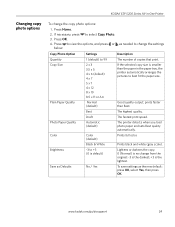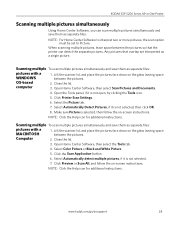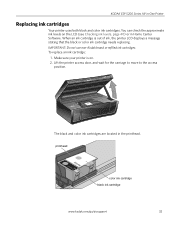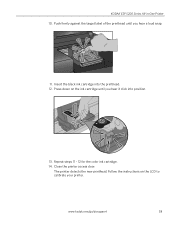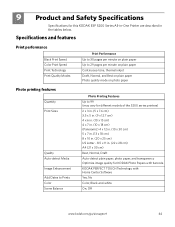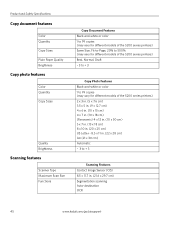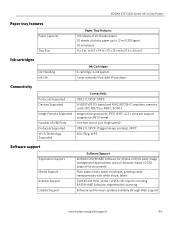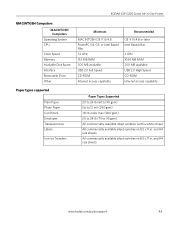Kodak ESP-5 Support Question
Find answers below for this question about Kodak ESP-5 - Easyshare Multifunction Photo Printer.Need a Kodak ESP-5 manual? We have 1 online manual for this item!
Question posted by gmomfagan1 on October 20th, 2012
Kodak Esp5200 Series All In One Printer,how To Print Only In Black And White Doe
KODAK ESP5200 SERIES ALL IN ONE PRINTER,HOW TO PRINT ONLY IN BLACK AND WHITE,WHY DOESN'T THE PRINTER ALLOW IT WHEN COLOR CARTRIDGE IS LOW ON INK?MY PREVIOUS HEWLETT PACKER PRINTER ALLOWED OWNER TO PRINT WITH ONLY BLACK INK CARTRIDGE?
Current Answers
Related Kodak ESP-5 Manual Pages
Similar Questions
How To Make My Kodak Esp 5210 Print Without A Color Cartridge On Mac
(Posted by melismem 10 years ago)
How Do I Print Black & White When Color Cartridge Needs Replacement On Kodak
printer
printer
(Posted by funnysandra 10 years ago)
How Do You Clear Two Sources On A Kodak Esp5 Printer. It Says To Remove Memory C
d or USB source. I cannot see a memory card in s-pace to plug a memory card
d or USB source. I cannot see a memory card in s-pace to plug a memory card
(Posted by glmayberry 11 years ago)
Printer Tells Me I Need A New Color Cartridge.
I have put the cartridge in and out 60 times and it still gives me an error that I need a new color ...
I have put the cartridge in and out 60 times and it still gives me an error that I need a new color ...
(Posted by lfrancoeur5730 11 years ago)
Printer Not Printing
New printer hooked up will copy but will not print from computer
New printer hooked up will copy but will not print from computer
(Posted by wendyj396 13 years ago)