Kodak ESP 3 Support Question
Find answers below for this question about Kodak ESP 3 - All-in-One Color Inkjet.Need a Kodak ESP 3 manual? We have 2 online manuals for this item!
Question posted by davidsmith on April 9th, 2012
Esp3 Printhead
The Quantity Display continues to flash 'E' even after having removed and reinserted the printhead. What needs doing?
Current Answers
There are currently no answers that have been posted for this question.
Be the first to post an answer! Remember that you can earn up to 1,100 points for every answer you submit. The better the quality of your answer, the better chance it has to be accepted.
Be the first to post an answer! Remember that you can earn up to 1,100 points for every answer you submit. The better the quality of your answer, the better chance it has to be accepted.
Related Kodak ESP 3 Manual Pages
Setup Booklet - Page 2


....kodak.com/go/aiosupport Carriage.
Black Ink Cartridge Black Ink Cartridge
10
10 Color Ink Cartridge
10
Front access door.
b) Lift the printer access door. 1 Unpacking the Printer
Power Cord and Adapter
Printhead
10 Color Ink Cartridge
Ink Cartridges
Inkjet Printer Software FOR WINDOWS & MACINTOSH
Software and User Guide CD
USB
Do not connect...
Setup Booklet - Page 3


www.kodak.com/go/aiosupport
3
Insert the printhead immediately upon opening sealed bag. The printhead is fragile, handle carefully.
2 Inserting the Printhead
a) Lift the printer access door.
10
10 Color Ink Cartridge
10
Black Ink Cartridge Black Ink Cartridge
b) Remove the printhead from its bag. c) Pull on the orange tab to remove the protective retainer.
Setup Booklet - Page 4
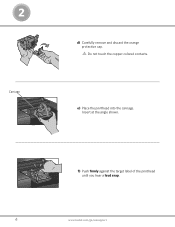
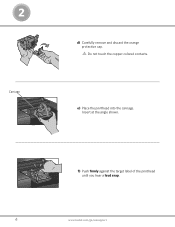
2
Carriage.
e) Place the printhead into the carriage. f) Push firmly against the target label of the printhead until you hear a loud snap.
4
www.kodak.com/go/aiosupport Insert at the angle shown. d) Carefully remove and discard the orange protective cap.
Do not touch the copper-colored contacts.
Setup Booklet - Page 6


... into the printhead. Cartouche d'encre noire
10
10
Cartouche d'encre couleur
f) Press down firmly on the ink cartridge until you hear it into position. 3
Cartouche d'encre noire
Cartouche d'encre couleur
10
10
e) Open and uncap the color ink cartridge.
g) Close the printer access door.
10
10 Color Ink Cartridge
10
Color Ink Cartridge...
User guide - Page 4


......37
Checking Ink Levels 37 Replacing Ink Cartridges 37 Printhead...38
Printhead Alignment 39 Clean Printhead 39 Replace the Printhead 40
Support ...43
Contact Kodak...43
Troubleshooting 44
Printer Fails to Power On 44 Device not Recognized 44 Ink Cartridge Not Recognized 45 Multiple Paper... Slow 51 Printing Stops 52 White Edges on Borderless Prints 52
iv
Kodak ESP·3 All-in-One
User guide - Page 7


...Kodak ESP 3 All-in-One printer allows you to the memory card, do not remove the card while the LED is being accessed.
In addition, you can insert a memory card directly into one memory card device at... Card MS Memory Stick, Memory Stick Pro SD Secure Digital Card/Multi-MediaCard CF Compact Flash type I and type II, including microdrives SDHC Secure Digital High Capacity cards The printer also...
User guide - Page 9


... in -One printer on and off. Turns the Kodak ESP 3 All-in color. If the printer is low on ink.
Toggles between print sizes ...Quantity display Quantity button Black light
Color light Copy Color button 100% light Fit to page fills the output page with the image, creating a borderless print. Flashing green when printer is the same size or larger than the original. Flashes when cartridge needs...
User guide - Page 10


... Memory card slots and memory card status light USB host port (for connecting PictBridge cameras, PTP cameras, and USB mass storage devices) Paper tray Output tray extender Paper width guide Printer access door USB device port (for connecting to the computer) Power connector Rear cleanout area Scanner glass Printhead
4
Kodak ESP 3 All-in-One
User guide - Page 11


Light Status All lights and displays are flashing The printer has detected an error and the On/Off light is condition. The printer is flashing. Ensure that the color ink cartridge is properly plugged into the back of the Kodak ESP 3 All-in-One printer to print.
Check Color Ink Light
Cause
Action/Solution
Normal operation. or...
User guide - Page 12


... for additional codes. If the condition persists, check the Quantity display for 5 seconds and reconnect power. Check the status monitor (Windows) on . The printer is steady amber.
Normal operation when performing a print, copy, scan, or other tasks. Visit www.kodak.com for a message.
6
Kodak ESP 3 All-in-One The On/Off light is...
User guide - Page 14


...be started. As needed, load the paper tray with plain paper (Letter-size or A4). Remove the printhead and then re-install the printhead.
Action/Solution Press Quantity to select the number... 1
Light Status 1 - 9 Flashing C
Flashing E
Quantity Display Cause Indicates the number of copies you to print, copy, scan, and configure your All-in -One
Remove any ink cartridges that runs on ...
User guide - Page 19


... that paper. 3 Handling and Loading Paper
Handling and Loading Paper
You can use KODAK Inkjet Papers. To remove the lid, lift the lid to generate the highest quality output. Loading an Original
When copying or scanning using the Kodak ESP 3 All-in -One printer, including letter paper, photo paper, transparencies, envelopes, cards, and...
User guide - Page 25


...-One Printer Software dialog open on the card.
Warning Do not attempt to your Kodak ESP 3 All-in -One Printer Software dialog, select Transfer my pictures and click OK. ...transfer pictures from a PictBridge camera or a Bluetooth device connected to remove a memory card from a USB storage device 1 On the front printer panel, insert a USB storage device into one of the memory card slots. If...
User guide - Page 26


...displayed on your computer monitor, click Yes. 3 Complete the file transfer with Kodak EasyShare. Bluetooth is not installed on your computer,
use iPhoto or Image Capture to complete the transfer. Your Kodak ESP... electronic devices. If EasyShare is connected and actively printing the only other functions available are On/Off and Cancel.
Print from a Bluetooth Device
The Kodak ESP 3 ...
User guide - Page 27


... supported: Mobile camera phones PDAs Digital still cameras Computers
Range
The recommended maximum distance between Bluetooth devices for Bluetooth printing. Load US Letter or A4 photo paper to a more meaningful name with... can change this distance. Bluetooth Name
Your Kodak ESP 3 All-in-One printer has a serial number that is Kodak ESP·3+XXXX, where XXXX represents the last four digits...
User guide - Page 37


... of your original face down on the scanner glass. 3 Press Quantity on the control panel to select the number of copies. 4 Press Copy Color to fill the larger pager size. When the paper loaded is ... Place your Kodak ESP 3 All-in-One printer. In either case, the image is larger than one picture face down on the right front corner of the scanner glass. 2 Press Quantity on the control ...
User guide - Page 42


... water. 3 Wipe the underside gently to remove any of the Kodak printer.
Printing a Test...Quantity and Cancel at the same time until the On/Off
light starts blinking.
36
Kodak ESP...device.
1 Unplug the printer and raise the lid. 2 Clean the glass with a soft cloth or sponge slightly moistened with a nonabrasive glass cleaner. 3 Dry the glass with a damp cloth to loosen debris. It is needed...
User guide - Page 45


... and Cancel at the same time. To align the printhead from the ESP 3 printer driver, Home Center software, or control panel. The Kodak printer automatically performs a calibration every time you install or replace a printhead. Clean Printhead
Run a printhead cleaning if color is printed. Maintenance
Printhead Alignment
The printhead may need to be aligned to enable high-quality prints.
User guide - Page 56


...need to improve with the Home Center software. • Clean the printhead (see Cleaning the Printhead). If the printhead is clogged, the printouts
should begin to replace the printhead...Kodak ESP 3 All-in -One printer. Corrective Action Realign the paper in the paper tray.
1 Remove paper...whatever paper size was selected.
Important KODAK Inkjet paper is not properly loaded in standalone mode...
User guide - Page 62


...labels, tshirt transfers TWAIN and WIA import, including EasyShare Software, segmentation scanning Automatic color, contrast, sharpness improvements upon transfer to PC Software and firmware updates available through ...;F), and 20 to 80 % RH
56
Kodak ESP 3 All-in . (10 x 15 cm to 8.5 × 14 in -One Protocols supported
Devices supported
Image formats supported Number of 10 mil photo paper 4 ...
Similar Questions
Kodak Esp 3.2 How To Print With Low Level Color Ink
(Posted by Nobas 9 years ago)
Can You Clean The Esp C310 Printhead
(Posted by bhuarmon 9 years ago)
Can You Print In Black With Color Ink Cartridge Kodak Esp 7200
(Posted by EWATGtom 10 years ago)
How To Print In Color With The Kodak Esp 7250 Printer
(Posted by teazyah 10 years ago)
Why Does My Esp 3 Print Only In Grey Or Very Light Color?
I hv bought only Kodak ink jets for my 7 mo old printer. I all of a suden only prints in light color...
I hv bought only Kodak ink jets for my 7 mo old printer. I all of a suden only prints in light color...
(Posted by ejharding 12 years ago)

