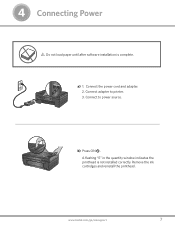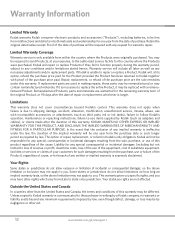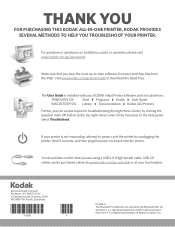Kodak ESP 3 Support Question
Find answers below for this question about Kodak ESP 3 - All-in-One Color Inkjet.Need a Kodak ESP 3 manual? We have 2 online manuals for this item!
Question posted by robertgjacobs40 on February 7th, 2013
Power Supply Cord Cable Lost Needs Replaced
The person who posted this question about this Kodak product did not include a detailed explanation. Please use the "Request More Information" button to the right if more details would help you to answer this question.
Current Answers
Answer #1: Posted by tintinb on February 8th, 2013 1:32 AM
You can purchase the compatible power cord/cable for your Kodak ESP 3 printer at Amazon.com. In fact, I have provided the link to the list of avialable products. You can purchase this cord here:
If you have more questions, please don't hesitate to ask here at HelpOwl. Experts here are always willing to answer your questions to the best of our knowledge and expertise.
Regards,
Tintin
Related Kodak ESP 3 Manual Pages
Similar Questions
Keep Getting Message Color Ink Cartridge Needs Replacing.
have replaced color cartridge still getting same message and cant get past it.
have replaced color cartridge still getting same message and cant get past it.
(Posted by aut123 8 years ago)
I Lost My Software Cd For Kodak Esp3 Printer And Need To Install It What To Do
(Posted by tarob 10 years ago)
Power Supply Cord
i have lost my power supply cord and want to know where i could purchase another. please help!
i have lost my power supply cord and want to know where i could purchase another. please help!
(Posted by annsdreams1 12 years ago)
I Need To Down Load On To My Lap Tom
(Posted by hueramom2000 12 years ago)
I Need To Scan Something
My printer is flashing two red lights with a flashing E in the window.
My printer is flashing two red lights with a flashing E in the window.
(Posted by mechiblanke 12 years ago)